
| Home • Reviews • Forums • News 2015 • 2013 • 2012 • 2009 • 2008 • 2007 • 2006 • 2005 • 2004 RSS Feeds • FOV Factor Table • Sensor Sizes | Definitions: A-D • E-H • I-L • M-P • Q-U • V-Z | Sitemap Articles • Archived Websites (Pre-DigitalDingus): D100 Lounge • E-10 Club | Contact |
| Fujitsu fi-5110EOX2 ScanSnap (Windows/PC Version) |
| Installing The ScanSnap January 3, 2006 |
| Introduction • Installing The ScanSnap • ScanSnap Manager v1.0 (Part 1) ScanSnap Manager v1.0 (Part 2) • ScanSnap Manager v1.0 (Part 3) • ScanSnap Organizer v1.0 Cardminder v2.0 • Specifications • Conclusion • Additional Images
|
Installation can be very simple, or it can be very problematic. I had the pleasure of experiencing both.
WITHOUT FIRST INSTALLING SOFTWARE The ScanSnap is one of those devices where you must follow Fujitsu's installation routines, word by word. Currently, there are no exceptions. So, when you purchase your ScanSnap, follow Fujitsu's instructions. They will save you a lot of troubleshooting problems. Installing The Fujitsu fi-5110EOX2 ScanSnap The ScanSnap comes with two cds for installation: 1) Full version of Adobe Acrobat 7.0 Standard
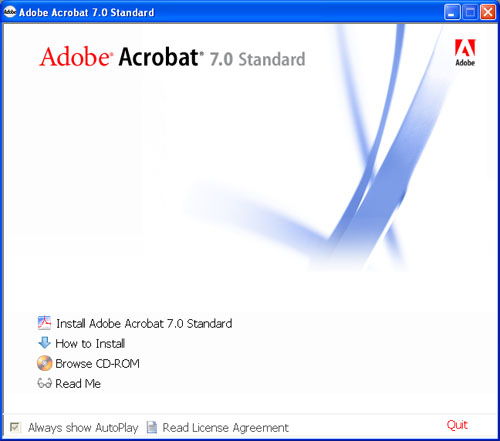
2) ScanSnap Setup CD-ROM.
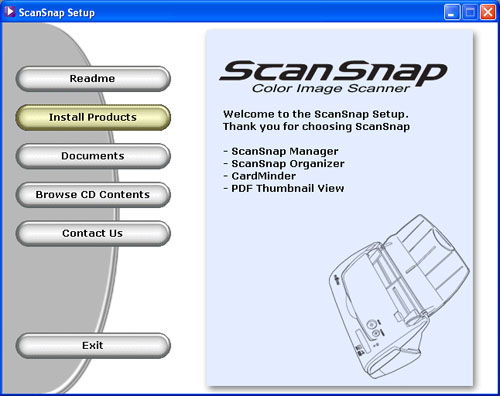
Total Software Installation Time: ~10-15 minutes
|
| Home • Reviews • Forums • News 2015 • 2013 • 2012 • 2009 • 2008 • 2007 • 2006 • 2005 • 2004 RSS Feeds • FOV Factor Table • Sensor Sizes | Definitions: A-D • E-H • I-L • M-P • Q-U • V-Z | Sitemap Articles • Archived Websites (Pre-DigitalDingus): D100 Lounge • E-10 Club | Contact |