
| Home • Reviews • Forums • News 2015 • 2013 • 2012 • 2009 • 2008 • 2007 • 2006 • 2005 • 2004 RSS Feeds • FOV Factor Table • Sensor Sizes | Definitions: A-D • E-H • I-L • M-P • Q-U • V-Z | Sitemap Articles • Archived Websites (Pre-DigitalDingus): D100 Lounge • E-10 Club | Contact |
| Fujitsu fi-5110EOX2 ScanSnap (Windows/PC Version) |
| Cardminder v2.0 January 3, 2006 |
| Introduction • Installing The ScanSnap • ScanSnap Manager v1.0 (Part 1) ScanSnap Manager v1.0 (Part 2) • ScanSnap Manager v1.0 (Part 3) • ScanSnap Organizer v1.0 Cardminder v2.0 • Specifications • Conclusion • Additional Images
|
ScanSnap's Cardminder is an application which handles your business cards. In most cases, it will automatically identify the company name, department, employee, phone numbers, and will insert this information into the appropriate fields. Cardminder Version 2.0 Cardminder is the application which deals with your collection of business cards and organizes them into one location under the Cardminder program. You have many options available, such as scanning a single side of the business card, or both sides of it. Once the business card is scanned, the OCR (Optical Character Recognition) engine goes to work and recognizes the information on the card. I found the OCR did pretty well overall. For business cards with a very shiny surface, you may have some difficulty. You can also export your business card info to Microsoft Outlook.
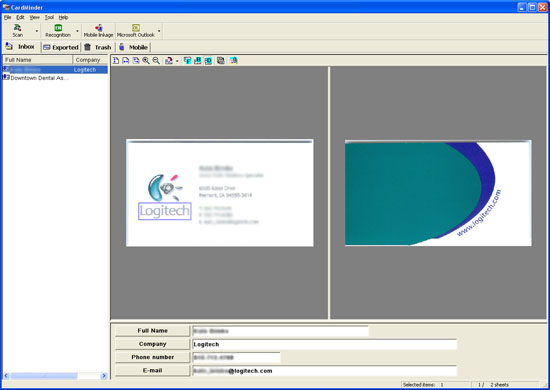
If the standard 4 fields do not contain enough information, you can add additional fields, found in Settings under the Tool menu.
 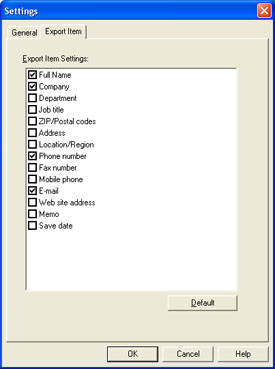
If you have a scanner which uses the TWAIN protocol, you can import business card images.
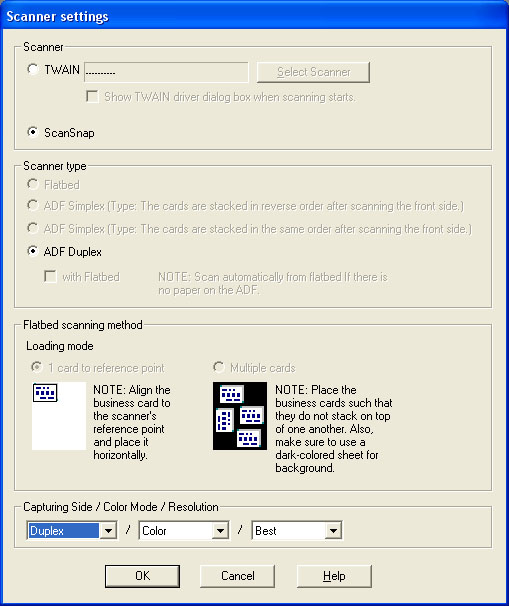
Your business card images can be instantly transferred to a removable storage device. In my particular computer setup, I have a Fujitsu external 2300U2 Magneto-Optical disk storage system, and it recognized it automatically.
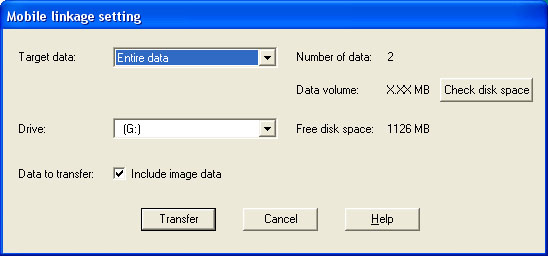
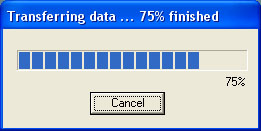 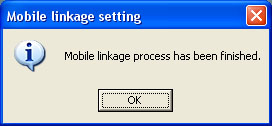
Cardminder is a pretty good tool for organizing your business cards. Fujitsu has added TWAIN acquisition, which greatly expands the potential of Cardminder and your entire desktop system.
|
| Home • Reviews • Forums • News 2015 • 2013 • 2012 • 2009 • 2008 • 2007 • 2006 • 2005 • 2004 RSS Feeds • FOV Factor Table • Sensor Sizes | Definitions: A-D • E-H • I-L • M-P • Q-U • V-Z | Sitemap Articles • Archived Websites (Pre-DigitalDingus): D100 Lounge • E-10 Club | Contact |