
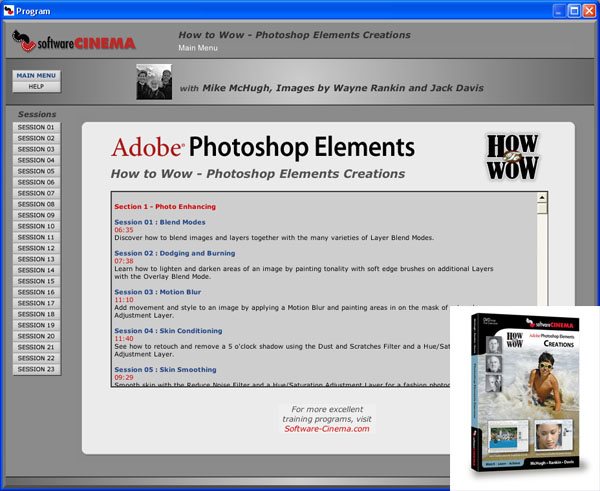 |
| Home • Reviews • Forums • News 2015 • 2013 • 2012 • 2009 • 2008 • 2007 • 2006 • 2005 • 2004 RSS Feeds • FOV Factor Table • Sensor Sizes | Definitions: A-D • E-H • I-L • M-P • Q-U • V-Z | Sitemap Articles • Archived Websites (Pre-DigitalDingus): D100 Lounge • E-10 Club | Contact |
| Adobe Photoshop Elements Creations by Software Cinema |
| October 7, 2006 |
| Adobe Photoshop Elements Fundamentals • Adobe Photoshop Elements Creations
|
Software Cinema's latest announcement of titles for Adobe Elements, Adobe Photoshop Elements Creations, is part of their "How to Wow" series which is currently one of the most successful tutorials avaliable for digital camera users. Software Cinema offers three ways to obtain knowledge about applications: Training Camps, Workshops-On-Demand, and Products-On-Disc. Whatever your particular need, Software Cinema assures to accomodate you in as many ways as possible. In this review, we're taking a look at another Adobe Elements title from Software Cinema. This particular title offers additional material and should be purchased with the Fundamentals DVD for a more robust knowledge. Creations deals with photo enhancing, creative projects, and creative presentations which are divided into the respective three sections of the DVD. Creations vs. Fundamentals Software Cinema's Fundamentals deals with introducing the user to the GUI of Adobe Elements and slowly progresses through the many different tools available. Basics such as Red Eye removal, straightening images, removing objects, and other essentials are covered. Creations is a little more advanced, and provides in-depth explanations of more sophisticated operations such as promotional cards using the layers, shapes, and How to Wow presets. Multimedia slide shows, greeting cards, photomerge panorama, and scrapbooks. For The Professional Photographer If you're getting paid any amount of money to take images, and your images are purchased--you're a professional. So, pat yourself on the shoulder. Software Cinema offers some really interesting tutorials on contact sheets (Session 22), picture package printing (Session 23), and even your own digital signature (Session 11). For the photographer who is looking to expand their workflow and reducing the time within that workflow, I highly suggest these particular sessions. The Photo Enhancing section also has an exciting collection of sessions for photographers. Skin smoothing and skin conditioning, just to name a few. These two image procedures are vital to a photographer's core skills. Putting In The Disc Placing the DVD disc into my computer DVD player, Software Cinema's Creations started right up and I was watching Session 01 in no time. Adobe Photoshop Elements Creations contains 23 sessions, which in total are over four hours of tutorials. The disc layout is the same as Fundaments and operates just as simple and convenient. What Is Covered The following is an index of topics featured in Adobe Photoshop Elements Creations:
Session 02: Dodging and Burning Session 03: Motion Blur Session 04: Skin Conditioning Session 05: Skin Smoothing Session 06: High Contrast Session 07: High Pass Enhancement
Session 09: Tattoo Additions Session 10: Wrapping Paper Session 11: Digital Signature Session 12: How to Wow Presets Session 13: Postage Stamp Session 14: Book Cover Session 15: Promotional Card
Session 17: Multimedia Slide Show Session 18: Greeting Cards Session 19: Scrapbooks Session 20: Web Photo Gallery Session 21: Photomerge Panorama Session 22: Contact Sheets & Printing Session 23: Picture Package Printing   
  
Watch As Much As You Want, When You Want Just like Fundamentals, what's nice about the layout of the Adobe Photoshop Elements Creations DVD, is the content that is split into 23 sessions, allowing the user to watch as many segments of the DVD as they wish, or only a few.
Pros
Software Cinema's Adobe Photoshop Elements Creations still maintains its one-on-one style and watching the DVD myself, I never found it to be alienating--which is essential to understanding and learning today's image processing applications.
As noted above, Creations is a little more in-depth and I consider it more advanced than the Fundamentals DVD. I recommend watching and interacting with the Fundamentals DVD first before watching the Creations DVD. However, if you're already familiar with Adobe Elements, then Creations will probably be just fine for you.
The Creations DVD sells for $45, which again, is very reasonable considering your alternatives of having a professional coming over to your home and teaching you.
Free Workshops
In addition to the wide selection of tutorials, Software Cinema also provides Free Workshops. These free workshops can be viewed when signing up on Software Cinema's website.
|
| Home • Reviews • Forums • News 2015 • 2013 • 2012 • 2009 • 2008 • 2007 • 2006 • 2005 • 2004 RSS Feeds • FOV Factor Table • Sensor Sizes | Definitions: A-D • E-H • I-L • M-P • Q-U • V-Z | Sitemap Articles • Archived Websites (Pre-DigitalDingus): D100 Lounge • E-10 Club | Contact |
| RELATED REVIEWS Adobe Photoshop CS2 Pro Techniques I & II by Eddie Tapp July 4, 2007 Best Of Photoshop CS2 by Jack Davis June 17, 2007 Photo Retouching with Adobe Photoshop Elements by Jane Conner-ziser January 28, 2007 Adobe Photoshop CS2 Advanced Techniques by Julieanne Kost January 21, 2007 Adobe Photoshop CS2 Fundamental Techniques by Julieanne Kost January 20, 2007 Adobe Photoshop Elements Creations by Software Cinema October 7, 2006 Adobe Photoshop Elements Fundamentals by Software Cinema October 1, 2006 |