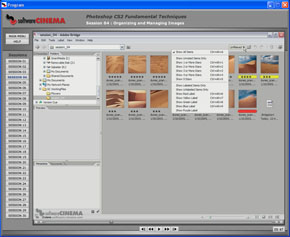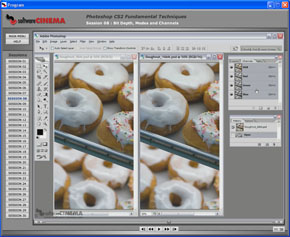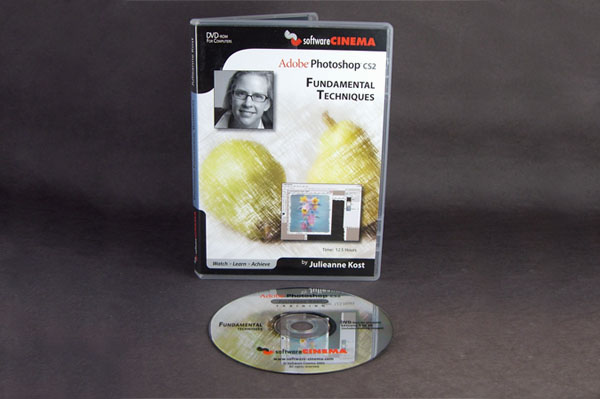 |
| Home • Reviews • Forums • News 2015 • 2013 • 2012 • 2009 • 2008 • 2007 • 2006 • 2005 • 2004 RSS Feeds • FOV Factor Table • Sensor Sizes | Definitions: A-D • E-H • I-L • M-P • Q-U • V-Z | Sitemap Articles • Archived Websites (Pre-DigitalDingus): D100 Lounge • E-10 Club | Contact |
| Adobe Photoshop CS2 Fundamental Techniques by Julieanne Kost |
|||||||
| January 20, 2007 | |||||||
| Adobe Photoshop CS2 Fundamental Techniques • Adobe Advanced CS2 Fundamental Techniques
|
|||||||
Putting In The Disc As with other Software Cinema DVD titles, diving into Adobe Photoshop CS2 and beginning to learn something took only a few minutes. The layout of the DVD is very simple and there are no complicated menus. Simply click on the numbered sessions on the left of the tutorial and the learning begins. Adobe Photoshop CS2: Fundamental Techniques contains 30 sessions, which in total pack a whopping twelve and a half hours of video content (12.5 hours!). The DVD is packed with knowledge. What Is Covered The following is an index of topics featured in Adobe PS CS2 Fundamental Techniques:
In-Depth For More Image Control While the Photoshop Elements DVDs are certainly a great addition to anyone's understanding of Elements, Adobe PS CS2 Fundamental Techniques introduces the user to Photoshop CS2, providing much more content and versatility for digital images and graphic design. For those who are wanting to take their images to another level, the introduction to Photoshop CS2 by Julieanne Kost is definitely a wise choice. If you began your image editing with the Elements DVDs, this series is recommended to take your image editing to the next level. One of the many aspects covered in this DVD is color profiling. Photoshop provides many advantages, and one of them is having an elaborate selection of creating and saving various color profiles to make sure your images are consistent from the creation process, to the final output. Julieanne Kost does a great job in explaining how to create profiles which are accurate from pre-editing to post-editing. Another favorite session of mine is Session #26 - Typography. In this session, Julieanne demonstrates the dynamics of using text with illustrations. Creating a professional image is one part of the photography process, but what if you want to add text to the image? Julieanne shows you how to elegantly add text to images, providing a wide variety of different options to suit your particular style. Session #17 is at the top of my list. Here, Julieanne explains Camera Raw basics. If you're a serious photographer, you're probably shooting in RAW. If not, your images are losing a considerable amount of dynamic range, as the camera compresses the images, which means you're losing valuable image information which cannot be obtained ever again. Some special techniques for cropping, color profiling, tone curves, and many other little additions when dealing with RAW files, which are pretty basic but most Photoshop users have probably overlooked them. This session is definitely a session you will want to watch many times over.
Pros
It's quite amazing this DVD has over 12.5 hours of video content, and this is just the "fundamental" DVD! There are hours of basic techniques anyone can learn very quickly and the best part is, you can play the particular sessions over and over.
One of the key successes of making a tutorial on a highly complex application such as Photoshop CS2, is to present the material in palatable sections, with the narrator having the talents of demonstrating techniques in a manner which makes the viewer comfortable. Because let's face it, you have to be comfortable to learn. Software Cinema once again does an excellent job at having Julieanne Kost narrate this DVD.
|
|||||||
| Home • Reviews • Forums • News 2015 • 2013 • 2012 • 2009 • 2008 • 2007 • 2006 • 2005 • 2004 RSS Feeds • FOV Factor Table • Sensor Sizes | Definitions: A-D • E-H • I-L • M-P • Q-U • V-Z | Sitemap Articles • Archived Websites (Pre-DigitalDingus): D100 Lounge • E-10 Club | Contact |
| RELATED REVIEWS Adobe Photoshop CS2 Pro Techniques I & II by Eddie Tapp July 4, 2007 Best Of Photoshop CS2 by Jack Davis June 17, 2007 Photo Retouching with Adobe Photoshop Elements by Jane Conner-ziser January 28, 2007 Adobe Photoshop CS2 Advanced Techniques by Julieanne Kost January 21, 2007 Adobe Photoshop CS2 Fundamental Techniques by Julieanne Kost January 20, 2007 Adobe Photoshop Elements Creations by Software Cinema October 7, 2006 Adobe Photoshop Elements Fundamentals by Software Cinema October 1, 2006 |