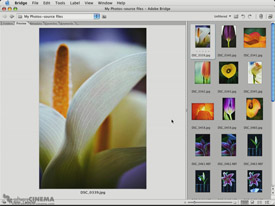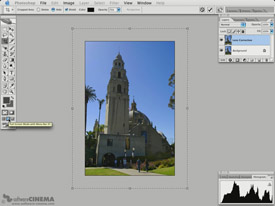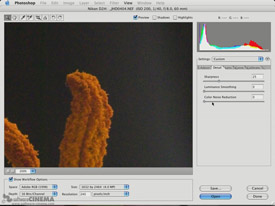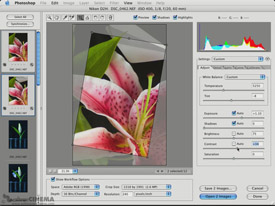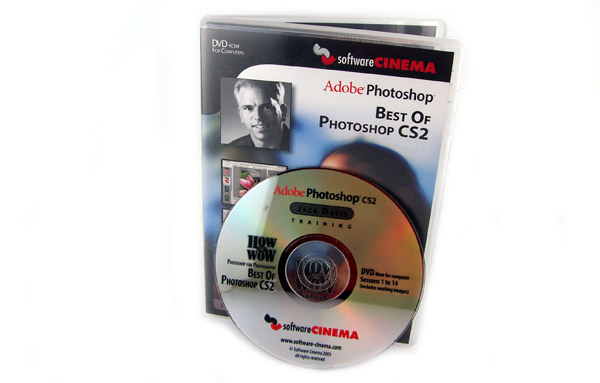 |
| Home • Reviews • Forums • News 2015 • 2013 • 2012 • 2009 • 2008 • 2007 • 2006 • 2005 • 2004 RSS Feeds • FOV Factor Table • Sensor Sizes | Definitions: A-D • E-H • I-L • M-P • Q-U • V-Z | Sitemap Articles • Archived Websites (Pre-DigitalDingus): D100 Lounge • E-10 Club | Contact |
| Best Of Photoshop CS2 by Jack Davis |
|||||||
| June 17, 2007 | |||||||
What Is Covered The following is an index of topics featured in Best Of Photoshop CS2:
BONUS OVERVIEW SESSIONS
A Photoshop CS2 Goldmine Best Of Photoshop CS2 is packed with information and content. Some of my favorite video sessions were Smart Sharpen (Session 7), Lens Correction Filter (Session 4), Smart Collage (Session 9), and the Paths To Great Photos bonus sessions.
Pros
Having reviewed several of the Software Cinema DVDs, I have yet to find duplicate content. Each of the authors has their own unique style which makes every Software Cinema DVD special to have and to own as part of a great digital imaging how-to collection.
|
|||||||
| Home • Reviews • Forums • News 2015 • 2013 • 2012 • 2009 • 2008 • 2007 • 2006 • 2005 • 2004 RSS Feeds • FOV Factor Table • Sensor Sizes | Definitions: A-D • E-H • I-L • M-P • Q-U • V-Z | Sitemap Articles • Archived Websites (Pre-DigitalDingus): D100 Lounge • E-10 Club | Contact |
| RELATED REVIEWS Adobe Photoshop CS2 Pro Techniques I & II by Eddie Tapp July 4, 2007 Best Of Photoshop CS2 by Jack Davis June 17, 2007 Photo Retouching with Adobe Photoshop Elements by Jane Conner-ziser January 28, 2007 Adobe Photoshop CS2 Advanced Techniques by Julieanne Kost January 21, 2007 Adobe Photoshop CS2 Fundamental Techniques by Julieanne Kost January 20, 2007 Adobe Photoshop Elements Creations by Software Cinema October 7, 2006 Adobe Photoshop Elements Fundamentals by Software Cinema October 1, 2006 |