
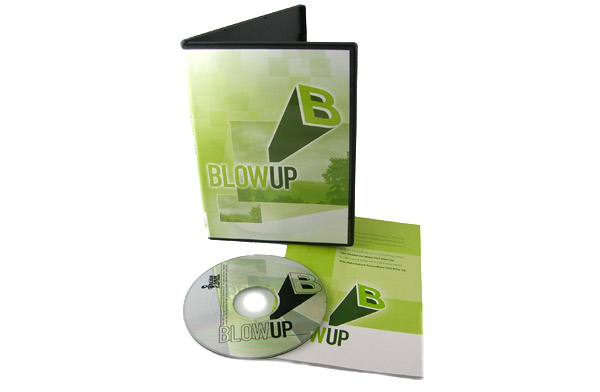 |
| Home • Reviews • Forums • News 2015 • 2013 • 2012 • 2009 • 2008 • 2007 • 2006 • 2005 • 2004 RSS Feeds • FOV Factor Table • Sensor Sizes | Definitions: A-D • E-H • I-L • M-P • Q-U • V-Z | Sitemap Articles • Archived Websites (Pre-DigitalDingus): D100 Lounge • E-10 Club | Contact |
| BlowUp by Alien Skin |
||
| Introduction June 12, 2007 |
||
| Blow Up: Introduction • BlowUp: The BlowUp Interface • Using BlowUp BlowUp: Comparisons • BlowUp: Comparisons (Part 2) • BlowUp: Comparisons (Part 3) BlowUp: Specifications • BlowUp: Conclusion
|
||
BlowUp is to be used within the Adobe Photoshop or Adobe Elements environment, due to it being an automation plug-in. It's rather simple to use, as the BlowUp processing engine does most of the work. All you have to do is figure out what size you want your images to be after they are upsampled. Alien Skin does mention there is a 30,000 pixel limit on size, which should only deter a very small percentage of the digital imaging consumer from using BlowUp (and even so, I have a way to make images as large as you could possibly want with a few simple techniques which will be discussed later on in the review). Upsampling images is probably an underused feature as most computer users are reducing their images to fit on their website and photo galleries. However, there are times when enlarging your images is needed, and the current resolution of your image is just not enough. This is where a program like Alien Skin's BlowUp, can help. Alien Skin BlowUp Features Some of the major features of Blow Up:
|
||
| Home • Reviews • Forums • News 2015 • 2013 • 2012 • 2009 • 2008 • 2007 • 2006 • 2005 • 2004 RSS Feeds • FOV Factor Table • Sensor Sizes | Definitions: A-D • E-H • I-L • M-P • Q-U • V-Z | Sitemap Articles • Archived Websites (Pre-DigitalDingus): D100 Lounge • E-10 Club | Contact |