
 |
| Home • Reviews • Forums • News 2015 • 2013 • 2012 • 2009 • 2008 • 2007 • 2006 • 2005 • 2004 RSS Feeds • FOV Factor Table • Sensor Sizes | Definitions: A-D • E-H • I-L • M-P • Q-U • V-Z | Sitemap Articles • Archived Websites (Pre-DigitalDingus): D100 Lounge • E-10 Club | Contact |
| Wacom Intuos3 6x8 |
| Intuos3 Exercises (Part 3) October 14, 2005 |
| Introduction • The Intuos3 • ExpressKeys & Touch Strips • Pen & Mouse • Software Bundle Tutorials • Intuos3 Exercises (Part 1) • Intuos3 Exercises (Part 2) • Intuos3 Exercises (Part 3) How Do They Do That? • Specifications • Conclusion
|
The following exercises deal with keeping your pen strokes within a particular area and shape. DD Exercise #5: Trace The Snake In this exercise, create a "snake" on your screen with a pixel thickness of around 50. Then, reduce the pixel size of your brush so it's only 1/4 of the size. Choose another color, and now trace the entire "snake", trying to avoid the behavior of stopping with your pen and starting. Attempt to make the entire trace in one stroke. Take your time. We're not looking for speed at the moment. Once you get the hang of it, then speed up.
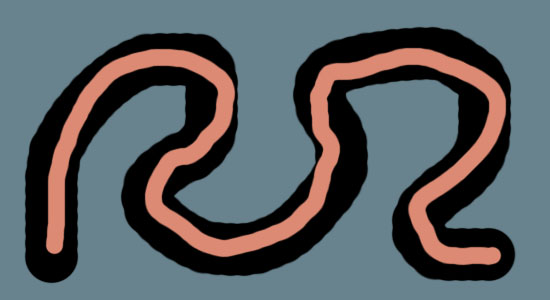 Make a few "donuts" within your image editor, and then trace the donut shape, staying within the donut itself. This exercise will help you make concise and controlled movements.
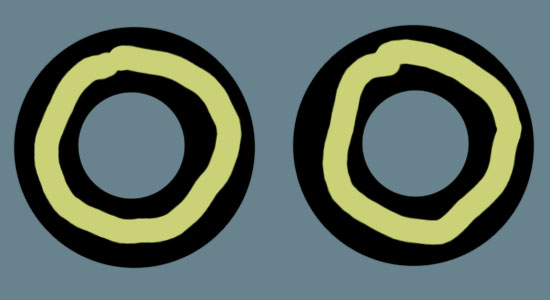 In the following exercise you will need to draw as straight of a line as possible, from beginning to end, staying in between the adjacent black bars. Exercise #7 should be easier for left-handed people.
 In the following exercise you will need to draw as straight of a line as possible, from beginning to end, staying in between the adjacent black bars. This is the same as exercise #7, only the bars have been reversed. Exercise #8 should be easier for right-handed people.

Create Your Own Exercises
After you've practiced with Wacom's exercise and my own recommended exercises, I suggest creating some of your own as well. It took me less than an hour to get a good feel for the pen and I was confident in using it by the end of the day once I practiced with these exercises at least 3 times for each one. As you can see, it does not take a long period of time to get acquainted with the Intuos3. I suspect those who are sitting on the fence of digital tablets, might be under the impression their particular style and methods will be lost. This is certainly not the case, and many Intuos3 and other model users have basically said the same. In fact, it appears as if Wacom's tablets actually enhance an artist's talents and increase the performance of an average computer user.
|
| Home • Reviews • Forums • News 2015 • 2013 • 2012 • 2009 • 2008 • 2007 • 2006 • 2005 • 2004 RSS Feeds • FOV Factor Table • Sensor Sizes | Definitions: A-D • E-H • I-L • M-P • Q-U • V-Z | Sitemap Articles • Archived Websites (Pre-DigitalDingus): D100 Lounge • E-10 Club | Contact |
| RELATED REVIEWS Wacom Intuos3 6x8 October 7, 2005 |