
 |
| Home • Reviews • Forums • News 2015 • 2013 • 2012 • 2009 • 2008 • 2007 • 2006 • 2005 • 2004 RSS Feeds • FOV Factor Table • Sensor Sizes | Definitions: A-D • E-H • I-L • M-P • Q-U • V-Z | Sitemap Articles • Archived Websites (Pre-DigitalDingus): D100 Lounge • E-10 Club | Contact |
| Wacom Intuos3 6x8 |
| Intuos3 Exercises October 7, 2005 |
| Introduction • The Intuos3 • ExpressKeys & Touch Strips • Pen & Mouse • Software Bundle Tutorials • Intuos3 Exercises (Part 1) • Intuos3 Exercises (Part 2) • Intuos3 Exercises (Part 3) How Do They Do That? • Specifications • Conclusion
|
Continuing on, let's view some of the exercises Wacom advises in order to get accustomed to using the Intuos3. And yes, that drawing above is by yours truly. The Practice Grid This will probably seem a little odd, but it does make sense. Open up Photoshop (or a similar graphics editor), and create a grid. Then, draw circles with the Wacom pen at the intersecting grid lines. Then make an "X" over the circles. Finally, draw a circle around the "X"'s. Your grid should look like the following:
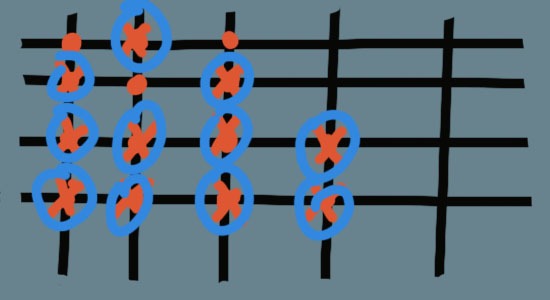 Mastering this little exercise will escalate your ability to draw more precisely what you want and will increase the performance of the pen itself. DigitalDingus Exercises Well, I have to add my own exercises which I think will help you use the Wacom Intuos3 (or any of their tablets really). The above Wacom exercise deals with precision and accuracy. The following exercises also deal with the same qualities, but in the following illustrations, I wanted to improve "long-distance" accuracy. In the first DigitalDingus exercise, let's make 3 rectangular solid boxes--two on the same level and one in between them but lower positioned. Then, let's connect them via touching the corners of Object A to Object B to Object C. Let's look at the following illustration: DD Exercise #1: Long Distance
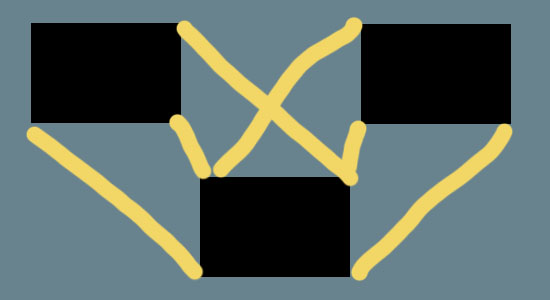 The next page we'll be dealing with some other exercises...
|
| Home • Reviews • Forums • News 2015 • 2013 • 2012 • 2009 • 2008 • 2007 • 2006 • 2005 • 2004 RSS Feeds • FOV Factor Table • Sensor Sizes | Definitions: A-D • E-H • I-L • M-P • Q-U • V-Z | Sitemap Articles • Archived Websites (Pre-DigitalDingus): D100 Lounge • E-10 Club | Contact |
| RELATED REVIEWS Wacom Intuos3 6x8 October 7, 2005 |