
 |
| Home • Reviews • Forums • News 2015 • 2013 • 2012 • 2009 • 2008 • 2007 • 2006 • 2005 • 2004 RSS Feeds • FOV Factor Table • Sensor Sizes | Definitions: A-D • E-H • I-L • M-P • Q-U • V-Z | Sitemap Articles • Archived Websites (Pre-DigitalDingus): D100 Lounge • E-10 Club | Contact |
| Wacom Intuos3 6x8 |
| Intuos3 Exercises (Part 2) October 14, 2005 |
| Introduction • The Intuos3 • ExpressKeys & Touch Strips • Pen & Mouse • Software Bundle Tutorials • Intuos3 Exercises (Part 1) • Intuos3 Exercises (Part 2) • Intuos3 Exercises (Part 3) How Do They Do That? • Specifications • Conclusion
|
Moving on to some additional exercises, we will still be dealing with more control of the pen over longer distances, but in both directions, instead of just going one way with our strokes. DD Exercise #2: Full Circle In this exercise, create an image that has several large circles. They can be filled or not, as it doesn't really matter. What the objective is in this exercise, is to pick two circles, and draw without stopping, an encircling mark around them. Try not to break the movement of the entire encirclement as this is the key objective. The objective is to draw circles around circles.
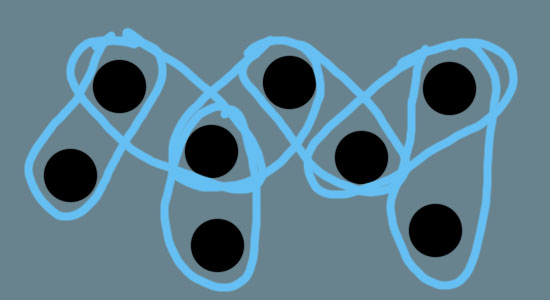 DD Exercise #3: Weaving In this exercise, create an image that has several medium-sized circles. They can be filled-in circles or hollow, as it doesn't really matter. The objective in this exercise, is to weave in and out between the circles, trying not to touch them. Attempt to weave in and out of as many circles as you can.
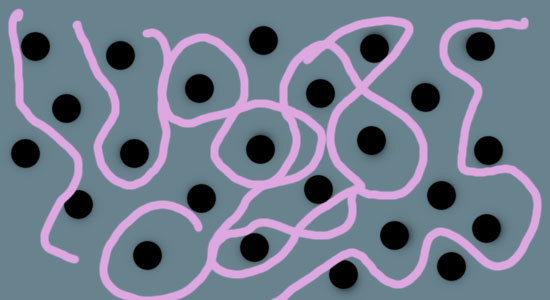 In this exercise, create several circles that are hollow. Then, as quickly as you can, but without having the outer portions of the circles compromised, fill the circles. This is somewhat like taking one of those #2 pencil tests, where you have to fill in your answers on a sheet of paper, but making sure you don't fill in the circles to the point of where the lead overflows oustide the circles.
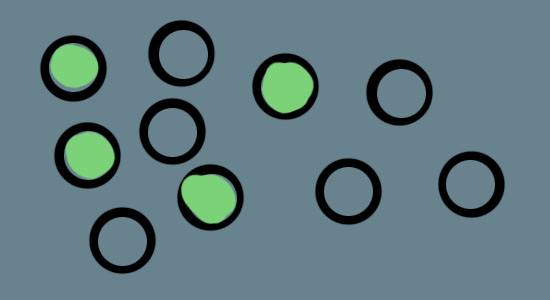
|
| Home • Reviews • Forums • News 2015 • 2013 • 2012 • 2009 • 2008 • 2007 • 2006 • 2005 • 2004 RSS Feeds • FOV Factor Table • Sensor Sizes | Definitions: A-D • E-H • I-L • M-P • Q-U • V-Z | Sitemap Articles • Archived Websites (Pre-DigitalDingus): D100 Lounge • E-10 Club | Contact |
| RELATED REVIEWS Wacom Intuos3 6x8 October 7, 2005 |