
 |
| Home • Reviews • Forums • News 2015 • 2013 • 2012 • 2009 • 2008 • 2007 • 2006 • 2005 • 2004 RSS Feeds • FOV Factor Table • Sensor Sizes | Definitions: A-D • E-H • I-L • M-P • Q-U • V-Z | Sitemap Articles • Archived Websites (Pre-DigitalDingus): D100 Lounge • E-10 Club | Contact |
| VIZO Uranus 3.5" One-Touch Backup Enclosure URA-350SA (using Western Digital 250GB 3.5" WD2500KS) |
|
| A Closer Look February 18, 2007 |
|
| Uranus URA-350SA: Introduction • Uranus URA-350SA: What's In The Box Uranus URA-350SA: A Closer Look • Uranus URA-350SA: Installation Brief Uranus URA-350SA: Benchmarks • Uranus URA-350SA: Specifications Uranus URA-350SA: Conclusion
|
|
File / OS Button Below you can see the File-OS button which will backup specific files you choose beforehand, or the entire operating system files.

Here's a view of the top spine of the enclosure, laid on its side.

Here's a view of the bottom spine of the enclosure, laid on its side. Ventilation slots can be seen which also work in unison with the fan located in the back.

Taking a closer look on the inside of the Uranus, we have a rather sleek layout due to the SATA connectors versus typical IDE and 4-pin power connectors.

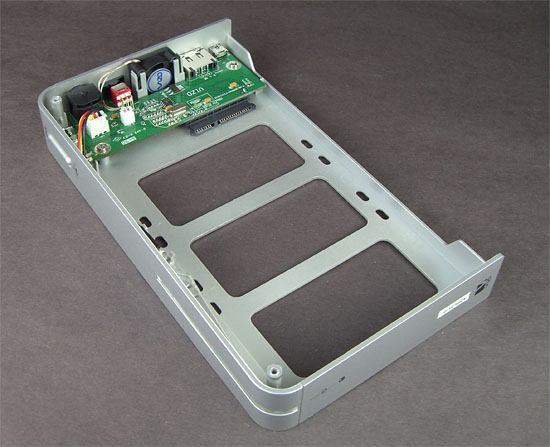
A really cool purple neon color emits when the drive is being formatted (or whenever the drive is actively transferring or recording content). When the drive is not active, a neon blue color is seen.

|
|
| Home • Reviews • Forums • News 2015 • 2013 • 2012 • 2009 • 2008 • 2007 • 2006 • 2005 • 2004 RSS Feeds • FOV Factor Table • Sensor Sizes | Definitions: A-D • E-H • I-L • M-P • Q-U • V-Z | Sitemap Articles • Archived Websites (Pre-DigitalDingus): D100 Lounge • E-10 Club | Contact |