
| Home • Reviews • Forums • News 2015 • 2013 • 2012 • 2009 • 2008 • 2007 • 2006 • 2005 • 2004 RSS Feeds • FOV Factor Table • Sensor Sizes | Definitions: A-D • E-H • I-L • M-P • Q-U • V-Z | Sitemap Articles • Archived Websites (Pre-DigitalDingus): D100 Lounge • E-10 Club | Contact |
| ColorEdge CE240W by Eizo Nanao Corporation |
|
| On-Screen Menus November 24, 2006 |
|
| Eizo CE240W Introduction • In The Box • CE240W: A Closer Look • CE240W On-Screen Menus Using ColorNavigator CE • CE240W Specifications • CE240W Conclusion
|
|
On-Screen Menus When you press the ENTER button on the CE240W, you will see this main menu display:

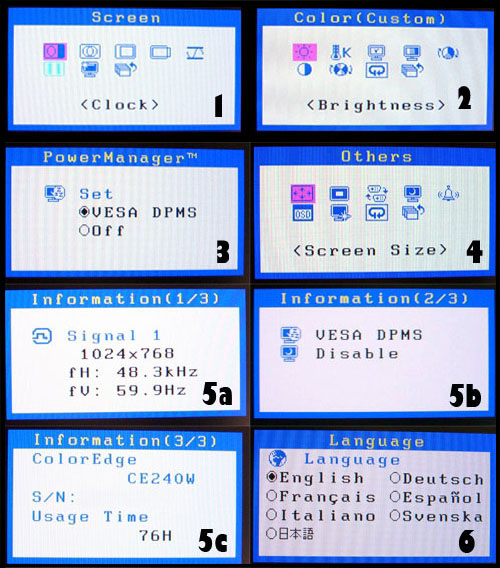 |
|
| Home • Reviews • Forums • News 2015 • 2013 • 2012 • 2009 • 2008 • 2007 • 2006 • 2005 • 2004 RSS Feeds • FOV Factor Table • Sensor Sizes | Definitions: A-D • E-H • I-L • M-P • Q-U • V-Z | Sitemap Articles • Archived Websites (Pre-DigitalDingus): D100 Lounge • E-10 Club | Contact |