
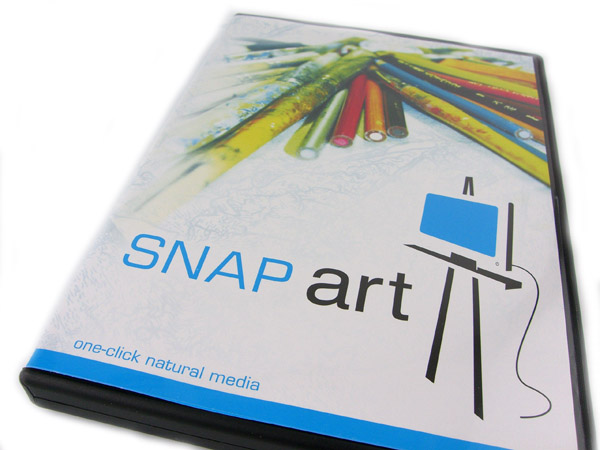 |
| Home • Reviews • Forums • News 2015 • 2013 • 2012 • 2009 • 2008 • 2007 • 2006 • 2005 • 2004 RSS Feeds • FOV Factor Table • Sensor Sizes | Definitions: A-D • E-H • I-L • M-P • Q-U • V-Z | Sitemap Articles • Archived Websites (Pre-DigitalDingus): D100 Lounge • E-10 Club | Contact |
| Eye Candy Effects Collection by Alien Skin |
||
| Snap Art July 26, 2007 |
||
| Eye Candy Effects Collection: Introduction Eye Candy 5: Impact • Eye Candy 5: Nature • Eye Candy 5: Texture • Snap Art • Xenofex 2 Eye Candy Effects Collection: Specifications • Eye Candy Effects Collection: Conclusion
|
||
Snap Art Features Some of the major features of Snap Art:
Below you can observe one example of the internal GUI of Snap Art. As with all Alien Skin products, there are elaborate adjustments for each different filter used.
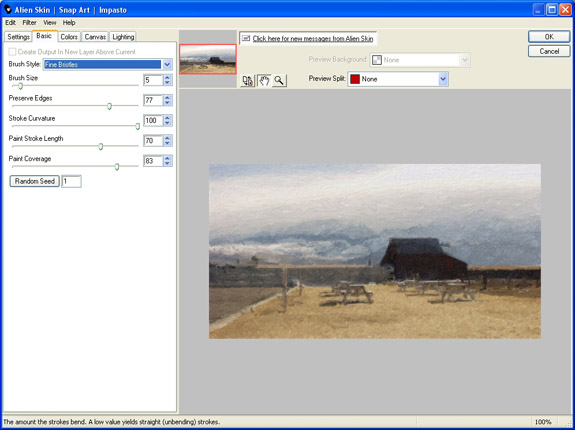 Snap Art GUI Example Seen below are examples of images and the filters applied.
 Original Image
 Using The Impasto Filter
 Original Image
 Using The Oil Paint Filter
|
||
| Home • Reviews • Forums • News 2015 • 2013 • 2012 • 2009 • 2008 • 2007 • 2006 • 2005 • 2004 RSS Feeds • FOV Factor Table • Sensor Sizes | Definitions: A-D • E-H • I-L • M-P • Q-U • V-Z | Sitemap Articles • Archived Websites (Pre-DigitalDingus): D100 Lounge • E-10 Club | Contact |