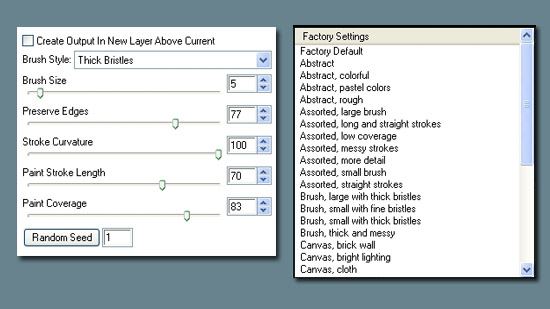Snap Art
Host Requirements: Adobe PS CS or later, Adobe PS Elements 4 or later, or Corel Paint Shop Pro Photo XI or later
System Requirements For Mac G4 or G5 processor, 512MB RAM, MAC OS X 10.3.9 or later
System Requirements For Windows: 2 GHz Pentium 4 processor, 512MB RAM, Windows XP or later
MSRP: $149.95 ($99.95 when ordered direct and being the owner of another Alien Skin product) | Click For Best Price |
The third filter in Snap Art's collection, is Impasto. Impasto is a special technique where the artist lays paint on the canvas (usually very thickly), and uses a strong enough brush to move the paint across the canvass. In addition, mixing different paints can be done on the canvas. Impasto paintings have a unique quality in that the image takes on a 3rd dimension, notably reaching out to the viewer. In the example provided below, you can see the three-dimensional effects of the brush strokes, and when printed, looks much more realistic. I happened to print out this particular image with my new Canon iP1700 and it looks convincing (which should make an impression on you because this is a $40 printer--just imagine what a higher-end printer could do with 8 or 10 colors). If I wanted to add more dimensional realism to the image, I would increase the brush size by a factor of probably 10, and reduce the paint coverage by 20%.
Impasto Basic Settings
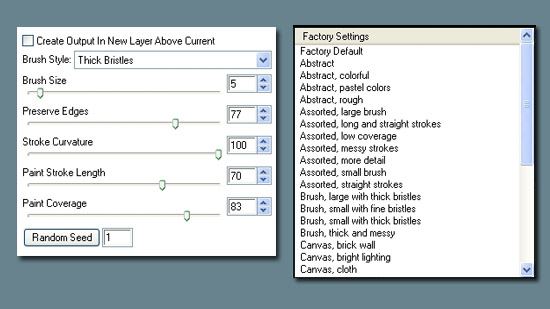
A total of 34 different filter settings (including the default filter) are available to you for immediate viewing and comparison.
Impasto Example

Original Image
Below you can see the new image. In this particular case, I chose to reduce the brush size and increase the paint coverage which results in a less "plastic" look and retains more detail of the image. Of course, the adjustments I made are for this particular image only and would probably be different from another.

Using Comics Filter At Default Settings, but adjusting a few sliders
|