
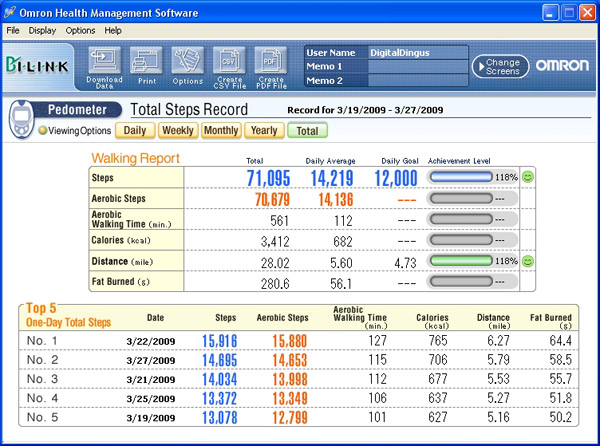 |
| Home • Reviews • Forums • News 2015 • 2013 • 2012 • 2009 • 2008 • 2007 • 2006 • 2005 • 2004 RSS Feeds • FOV Factor Table • Sensor Sizes | Definitions: A-D • E-H • I-L • M-P • Q-U • V-Z | Sitemap Articles • Archived Websites (Pre-DigitalDingus): D100 Lounge • E-10 Club | Contact |
| HJ-720ITC Pocket Pedometer by Omron Healthcare, Inc. |
|
| Omron Health Management Software Version 1.3 April 1, 2009 |
|
| HJ-720ITC: Introduction • HJ-720ITC: A Closer Look HJ-720ITC: The Software • HJ-720ITC: Specifications HJ-720ITC: Conclusion
|
|
Installing the Omron Health Management Software was very simple, and no problems were encountered. The entire application is around 54 MB and the latest version used as of this review, is 1.3. Omron Health Management Software was installed on DigitalDingus PC System #1 and DigitalDingus PC System #2. Both systems did not encounter any particular issues, and the application ran without any errors or hangups. The Omron Health Management Software User Interface Initially, you're going to create a username for yourself within the User Management section. This is done by either clicking on the Change Screens button in the upper-right corner when you're in the graphical display of your information, or from the File menu.
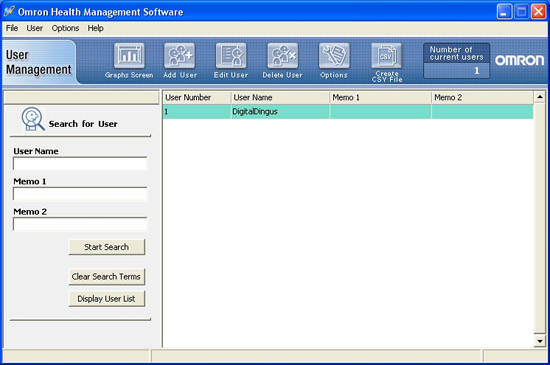 The graphical user interface for OMHS is superb, and I can tell it's been designed to give the user the most visual benefit. The important statistics are not squished within other stats, and they are easily viewable. Another screenshot is taken of the OHMS below:
 As you can see above, your steps can be monitored by the hour, which gives a really convenient way of taking a closer look at your stepping routine. For example, maybe you got a little tired during one particular hour, but not so much in others. By looking at this graph, you can see where your problematic areas are, and take the appropriate action. Advanced Features The Omron Health Management Software is not just for viewing your data. It can do so much more. Not only does it import data from the HJ-720ITC, but you can export the data to a CSV file. And if this isn't enough, you can create a PDF file of your data:
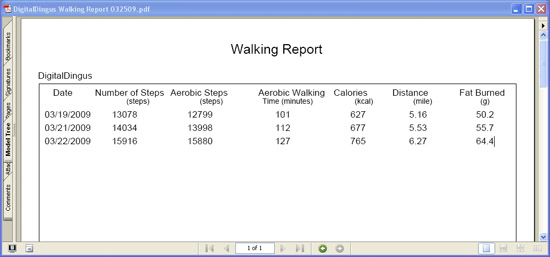 By offering these options on the HJ-720ITC, your information can be safely stored and not accidentally forgotten or over-written, as is the case with lesser-featured Omron pedometers.
|
|
| Home • Reviews • Forums • News 2015 • 2013 • 2012 • 2009 • 2008 • 2007 • 2006 • 2005 • 2004 RSS Feeds • FOV Factor Table • Sensor Sizes | Definitions: A-D • E-H • I-L • M-P • Q-U • V-Z | Sitemap Articles • Archived Websites (Pre-DigitalDingus): D100 Lounge • E-10 Club | Contact |