
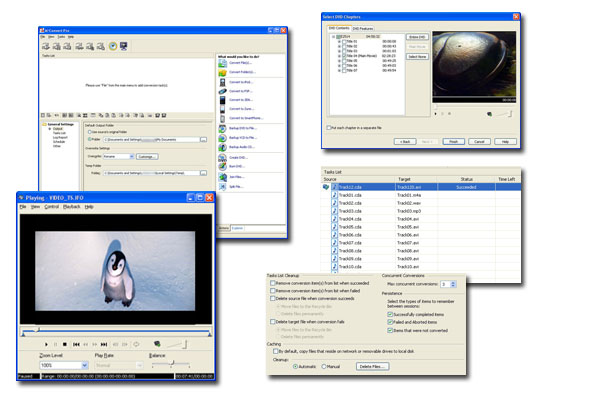 |
| Home • Reviews • Forums • News 2015 • 2013 • 2012 • 2009 • 2008 • 2007 • 2006 • 2005 • 2004 RSS Feeds • FOV Factor Table • Sensor Sizes | Definitions: A-D • E-H • I-L • M-P • Q-U • V-Z | Sitemap Articles • Archived Websites (Pre-DigitalDingus): D100 Lounge • E-10 Club | Contact |
| M˛Convert Professional by M˛Solutions, Inc. |
|
| Conclusion May 6, 2007 |
|
| M˛Convert Pro: Introduction • Using M˛Convert Pro • M˛Convert Pro: Advanced Features M˛Convert Pro: DVD Features • M˛Convert Pro: Specifications • M˛Convert Pro: Conclusion
|
|
Today's rapidly diverse medium technology demands a person have a software application which can handle the different formats. Most of us own a variety of components which function at different levels of the medium spectrum. While AVI might be a choice on one device, MPEG-2 might be preferred on another, and WMV files on yet another. And to add to the situation, converting back and forth is needed because there are files which are inherently one format from the start. The amount of media conversion a person faces on any average day is significantly higher than what it was only 5 years ago. Because of competing manufacturers offering alternatives to popular media storage devices, the features of those devices can sometimes be limited with the types of files they accept. This is unfortunate but is also the reason why such applications as M˛Convert Pro are created. It simply makes your life easier.
DigitalDingus was also impressed with the lack of any application errors when installing and using. Usually, there is one or two across the span of the use of the program, but none were found. This is not to say they don't exist, but after common use, no issues were documented. It is apparent M˛Convert Pro is a tight-running program which has been in-house tested significantly.
Ever use a program and be frustrated the windows are not adjustable to your liking? Well, with M˛Convert Pro, this is NEVER a problem. M˛Convert Pro's interfaces can be adjusted to ANY size with the simple drag of your mouse. And when I say any size, I mean it. For a moment, I almost thought I would make the entire application disappear because the adjustments can expand to your entire desktop to size and minimized right down to the 1/4" height of your windows title bar.
Processing files were a breeze. M˛Convert Pro had no issues I observed, and even performed well on my older computer system. On my newer system, I definitely noticed a difference in speed. So, if you plan on converting large files and/or several of them in a batch series, I recommend a computer system which can keep up. If you have an older system, which is probably not as old as mine, you still should be ok. Remember to fill those memory slots on your motherboard with as much memory as possible before upgrading to a new system.
M˛Convert Pro is a program which I foresee as being a staple to any computer application, and I highly recommend it for those who want a no-hassle approach to file conversion.
To download an evaluation of M˛Convert Pro Evaluation, Click Here.
Please note, you can purchase applications from M˛Solutions, Inc. for specific format conversions. However, it is much more economical to buy the professional version, thereby allowing you to use almost of all of converting formats offered. |
|
| Home • Reviews • Forums • News 2015 • 2013 • 2012 • 2009 • 2008 • 2007 • 2006 • 2005 • 2004 RSS Feeds • FOV Factor Table • Sensor Sizes | Definitions: A-D • E-H • I-L • M-P • Q-U • V-Z | Sitemap Articles • Archived Websites (Pre-DigitalDingus): D100 Lounge • E-10 Club | Contact |