
| Home • Reviews • Forums • News 2015 • 2013 • 2012 • 2009 • 2008 • 2007 • 2006 • 2005 • 2004 RSS Feeds • FOV Factor Table • Sensor Sizes | Definitions: A-D • E-H • I-L • M-P • Q-U • V-Z | Sitemap Articles • Archived Websites (Pre-DigitalDingus): D100 Lounge • E-10 Club | Contact |
| Logitech Harmony 880 Remote (Advanced Universal Remote) |
|
| What's New (Part 1) September 1, 2005 |
|
| Introduction • What's New (Part 1) • What's New (Part 2) • 880 In The Dark The Back Of The 880 • Specifications • Comparison • Conclusion
|
|
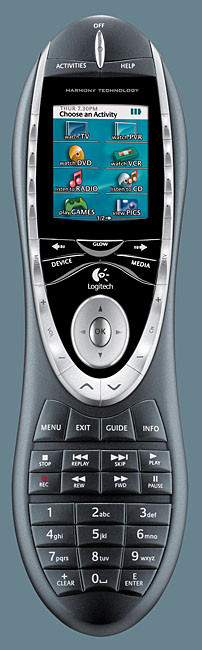
Taking a first look at the Harmony 880 you'll notice several ergonomic, aesthetic, and functional changes. Simplified Layout Taking the Harmony 880 out of the packaging, I said to myself, "Hey, where did all the buttons go?" The buttons normally spread out underneath the monochrome LCD displays of Logitech's other remotes, are now aesthetically integrated into the brushed-chrome oval strip which outlines the 880's color LCD display and chrome Directional Pad. Reduction Of Activity Buttons Only one activity button (labeled "Activities") is now necessary. This brings you to an activity you want to start on the larger LCD display itself. Having one Activities button is MUCH more efficient. On previous Harmony remotes, specific activities were bound to specific buttons. On the 880, the activities appear on the LCD display's on-screen buttons, enabling many more activities to be programmed and viewed. 8 On-Screen Buttons The number of on-screen buttons has increased from 6 to 8. This is a welcome from me personally. The most important reason is I like to see as many component actions on one screen as possible. With 8 on-screen buttons, I can have 8 favorite or frequently-used buttons which I normally use on my component. "Previous" and "Next" Buttons One of the minor issues with the Harmony 676 (and other models) was it had a "Next" button, but no "Previous" button. On the 880, the issue has been solved. You can now go forward and back till your thumbs and fingers get tired or go numb (not recommended). Redesigned Directional Pad While the D-Pads on Logitech's other remote models were efficient, there was still a little room for improvement. The new D-Pad on the 880 has a larger diameter, and is concaved so you can "feel" the direction you want to press. What makes it even easier to use, is the addition of 4 backlit arrows (N, E, S, W), so navigation in the dark is effortless. Previous versions of Logitech's remotes do not have the backlit D-Pad. Motion-Activated One of the exciting new features, is having the Harmony 880 turn on automatically via motion-activation. I've been using the Harmony 676 since the April review, and I found that when turning off the lights, and watching a movie, I had to fumble around for the glow button. No more! The 880 will always have its buttons clearly backlit and glowing in the dark--all you need to do is pick the remote up. If the remote is lying on the table, simply pressing any button can wake it up along with the rich blue backlight glow. The other Logitech remotes do have the option for any button to initiate illumination, but one of the features like this you have weigh, is that it will consume more battery life. With the 880, being motion-activated is a (battery)life-saver. Add the recharging capability and this is perfect remote harmony.
|
|
| Home • Reviews • Forums • News 2015 • 2013 • 2012 • 2009 • 2008 • 2007 • 2006 • 2005 • 2004 RSS Feeds • FOV Factor Table • Sensor Sizes | Definitions: A-D • E-H • I-L • M-P • Q-U • V-Z | Sitemap Articles • Archived Websites (Pre-DigitalDingus): D100 Lounge • E-10 Club | Contact |