
| Home • Reviews • Forums • News 2015 • 2013 • 2012 • 2009 • 2008 • 2007 • 2006 • 2005 • 2004 RSS Feeds • FOV Factor Table • Sensor Sizes | Definitions: A-D • E-H • I-L • M-P • Q-U • V-Z | Sitemap Articles • Archived Websites (Pre-DigitalDingus): D100 Lounge • E-10 Club | Contact |
| Photo/Graphic Edges 7.0 Platinum Edition by Auto FX Software |
|
| Using Photo/Graphic Edges 7.0 Platinum January 25, 2009 |
|
| PGE 7.0 Platinum: Introduction • PGE 7.0 Platinum: In Use PGE 7.0 Platinum: Advanced Features • PGE 7.0 Platinum: Specifications PGE 7.0 Platinum: Conclusion
|
|
Installing Photo/Graphic Edges 7.0 Platinum was very simple, and no problems were encountered. As stated before in the PGE 6.0 review, Auto FX is nice enough to include information in PGE 7.0 on just where to find particular plugin folders for applications in their electronic PDF manual, which really helps the installation go along smoothly. If you need to know just where your particular plugin directory is, you can see where it goes with the breakdown in this manual. More than likely, you'll never need to reference this information, but it's nice to know it's there just in case. Photo/Graphic Edges 7.0 Platinum was installed on DigitalDingus PC System #2 (Intel Quad Core Q9450 processor and 4GB of DDR2-800 RAM by OCZ), because I wanted to see how Photo/Graphic Edges 7.0 can deal with larger amounts of memory and a faster processor. The availability of inexpensive memory is prevalent, and many computer users should take advantage of this, if they haven't already. PGE 7.0 User Interface The user interface for Photo/Graphic Edges 7.0 Platinum has changed a little, and I like it, as it's even cleaner than the previous interface. The layout is the same, but the beveled buttons are gone, leaving a flatter look.
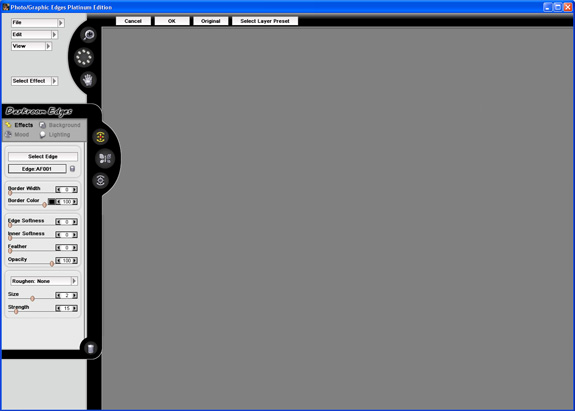 While processing images in PGE 7.0, I did notice the processing times were a tad faster. I'm not exactly sure what Auto FX did, but the boasting of improved processing efficiency is valid in my case for this review. Image Examples The following images were used with permission from BBS Photography's website. Let's put PGE 7.0 to work.
 One of the many new effects Auto FX offers is Grunge Frames. There are hundreds of frames to choose from, but what's unique about the selection of frames, is you can use a certain frame to concentrate on an area within an image. Simply choosing a frame, I come up with the following image. Do note, I chose a background color, when I could have chosen an additional texture, or another image entirely.
 Now, let's take another image and see what we can do with it.
 The following image was done with about three different effects. Adding a black background, new effects from the Film Frames, and adding another layer of "edges" to the effect. All three effects blended perfectly, as seen below.
 Ok, now that we can see what PGE 7.0 can do for some simple gratification, let's get more advanced...ready?
|
|
| Home • Reviews • Forums • News 2015 • 2013 • 2012 • 2009 • 2008 • 2007 • 2006 • 2005 • 2004 RSS Feeds • FOV Factor Table • Sensor Sizes | Definitions: A-D • E-H • I-L • M-P • Q-U • V-Z | Sitemap Articles • Archived Websites (Pre-DigitalDingus): D100 Lounge • E-10 Club | Contact |