
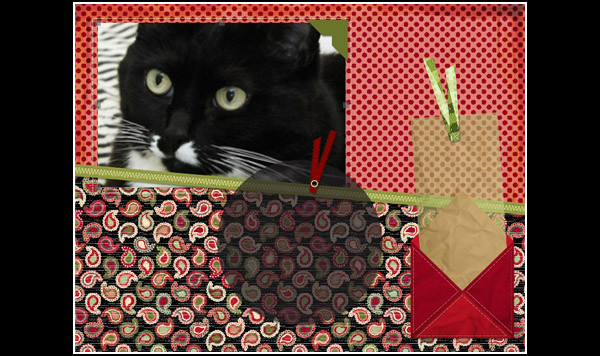 |
| Home • Reviews • Forums • News 2015 • 2013 • 2012 • 2009 • 2008 • 2007 • 2006 • 2005 • 2004 RSS Feeds • FOV Factor Table • Sensor Sizes | Definitions: A-D • E-H • I-L • M-P • Q-U • V-Z | Sitemap Articles • Archived Websites (Pre-DigitalDingus): D100 Lounge • E-10 Club | Contact |
| MemoryMixer 2 by Lasting Impressions |
|
| Using MemoryMixer 2 January 27, 2008 |
|
| MemoryMixer 2: Introduction • MemoryMixer 2: Using MemoryMixer 2 MemoryMixer 2: Specifications • MemoryMixer 2: Conclusion
|
|
When you first start MemoryMixer 2, the following window appears in the foreground:
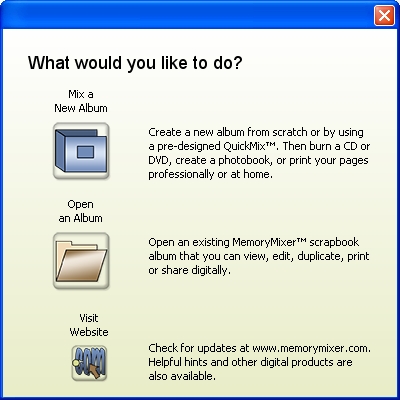 From here, you choose whether you want to create a new album, process your album to another form of media, open an existing album for editing, or visit the company's website. Creating The Digital Scrapbook After choosing to create a new album, what remains is selecting the theme for your particular scrapbook, then adding photos to the theme. It's a very uncomplicated process, and I was already finishing my first scrapbook within a few minutes.
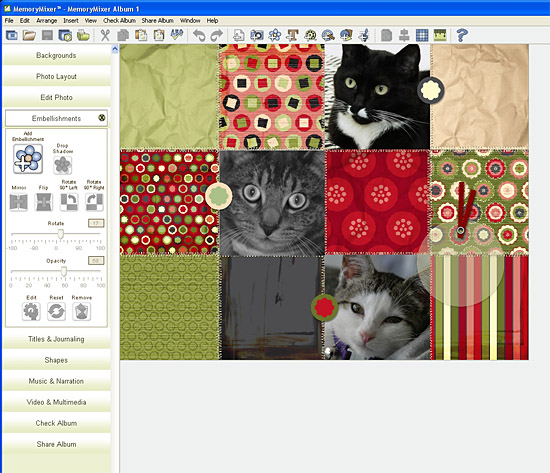
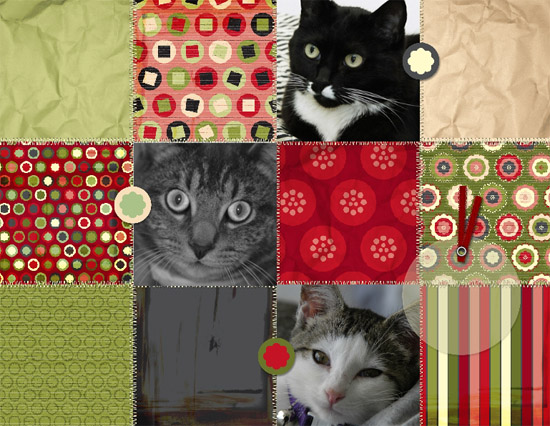 Exporting Your Scrapbook To Media Once you've created your scrapbook, you now have the option of putting it on DVD or a wide variety of other ways and formats.
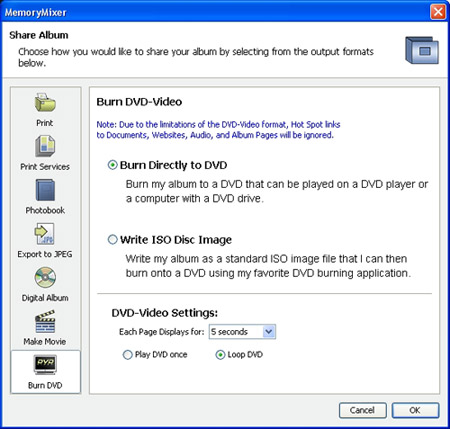 MemoryMixer 2 allows for just about any kind of media format you may want to export your scrapbook to.
|
|
| Home • Reviews • Forums • News 2015 • 2013 • 2012 • 2009 • 2008 • 2007 • 2006 • 2005 • 2004 RSS Feeds • FOV Factor Table • Sensor Sizes | Definitions: A-D • E-H • I-L • M-P • Q-U • V-Z | Sitemap Articles • Archived Websites (Pre-DigitalDingus): D100 Lounge • E-10 Club | Contact |