
| Home • Reviews • Forums • News 2015 • 2013 • 2012 • 2009 • 2008 • 2007 • 2006 • 2005 • 2004 RSS Feeds • FOV Factor Table • Sensor Sizes | Definitions: A-D • E-H • I-L • M-P • Q-U • V-Z | Sitemap Articles • Archived Websites (Pre-DigitalDingus): D100 Lounge • E-10 Club | Contact |
| SearchMyDiscs 3.0 by 10-Strike |
|
| Introduction December 31, 2006 |
|
| SearchMyDiscs Introduction • Using SearchMyDiscs • SearchMyDiscs Conclusion
|
|
Insert Your Disc To begin cataloging your collection, you insert a CD or DVD into your CD or DVD Drive and a few moments later, SearchMyDiscs pops up a window, informing you of the media you inserted and whether to continue:
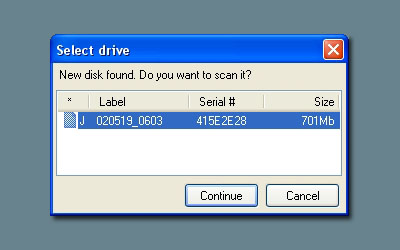
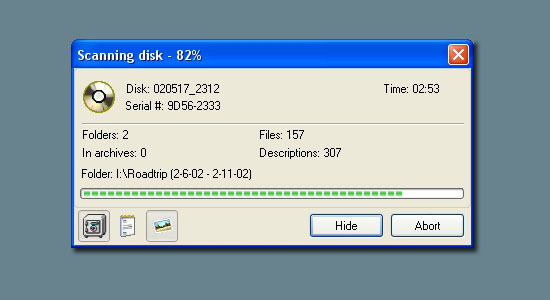
A Few Discs Cataloged Below is a screenshot of a few CDs which were scanned and later renamed for easier recognition. Also, take note if your media disc has a purple color, it's an indication the very same CD or DVD is in your current media drive. This is a pretty slick and conspicuous way of informing you that your hard copy version is in a drive of your computer.
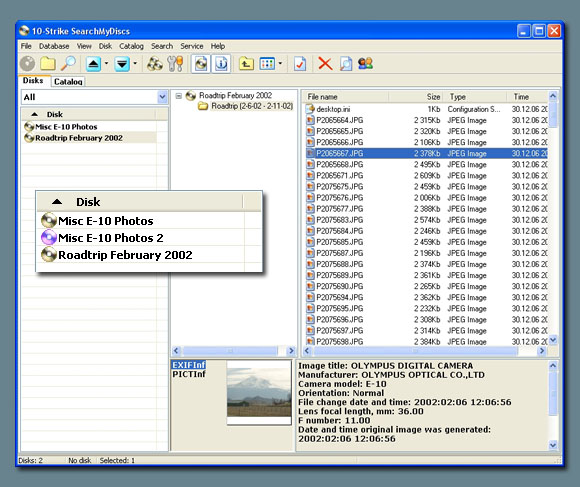
When you right-click on a disc icon in the disks column, you have a variety of options, but one which is really important, is the Properties selection. When this comes up, you can now rename your disc because initially the disc serial number and label are being read by SearchMyDiscs. While the serial number and label are still permanently retained (as you can see below in the Label and Serial #window), you can rename the disc in the Title window.
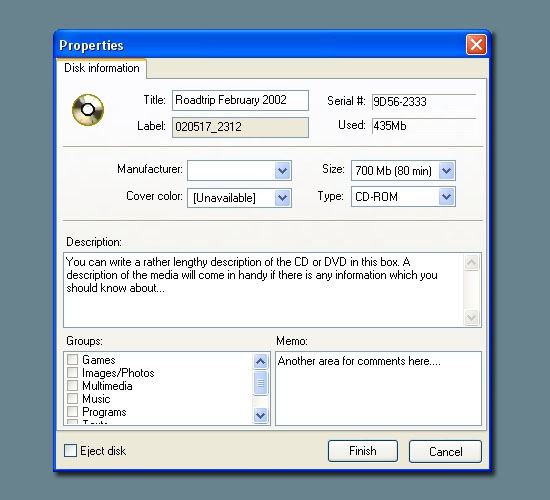
The Catalog area is where you'll do most of your organizing. There are many folder names already made for you and most of them make sense. As a result, I found myself making few revisions to the folders and used what was there.
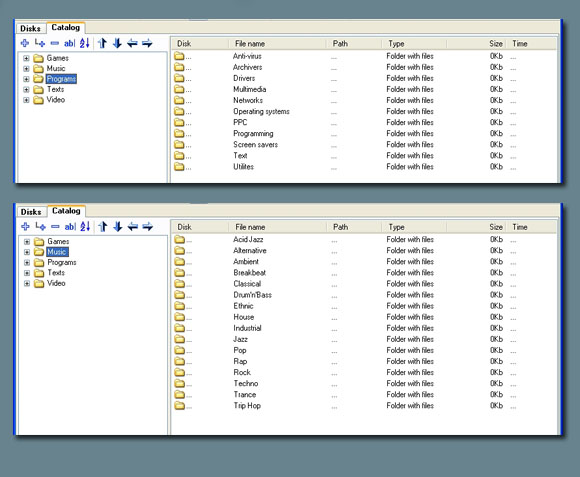
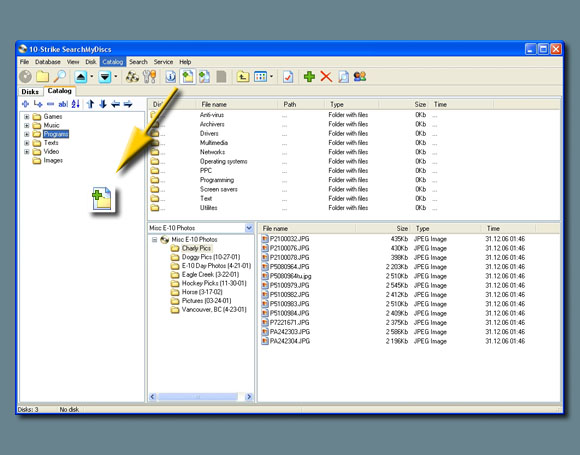
|
|
| Home • Reviews • Forums • News 2015 • 2013 • 2012 • 2009 • 2008 • 2007 • 2006 • 2005 • 2004 RSS Feeds • FOV Factor Table • Sensor Sizes | Definitions: A-D • E-H • I-L • M-P • Q-U • V-Z | Sitemap Articles • Archived Websites (Pre-DigitalDingus): D100 Lounge • E-10 Club | Contact |