
 CMOS Sensor
CMOS Sensor23.7mm x 15.7mm Imager 12.84 Million Total Pixels 12.40 Million Effective Pixels ISO 100 - 800 (HI-1 & HI-2 Options) 5fps / 8fps (High-Speed Cropped Mode) 17 Uncrompessed Raw Buffer 22 JPEG (Large) Buffer 30sec - 1/8000sec Shutter MSRP: $4,995 |
| Home • Reviews • Forums • News 2015 • 2013 • 2012 • 2009 • 2008 • 2007 • 2006 • 2005 • 2004 RSS Feeds • FOV Factor Table • Sensor Sizes | Definitions: A-D • E-H • I-L • M-P • Q-U • V-Z | Sitemap Articles • Archived Websites (Pre-DigitalDingus): D100 Lounge • E-10 Club | Contact |
| Nikon D2x: Hi ISO Noise Reduction (by Joe Hoddinott) |
| Posted March 1, 2005 |
Much of the talk about the D2x has been about it's noise properties. The D2x automatically applies a Hi-ISO noise reduction (NR) in camera to files shot at ISO 400 and up. The D2x has two types of NR. 1 - Hi ISO NR This is applied in real-time to files from ISO 400 and above when selected. The user may choose off, normal, or high settings. ISO 1600 & 3200 (Hi 1 & Hi 2) have normal NR automatically applied (can be removed from RAW file in post processing if desired.) 2 - Long Exposure NR This is a dark frame subtraction found in many cameras used to remove color noise on exposures of 1/25 and slower. Note - Dark frame exposure is now roughly half the time of the primary exposure instead of the same amount of time. (ie - a 30 sec. exposure, gets a 15 sec. dark frame NR.) This post is about the first of the two - Hi ISO NR. The interesting thing to note was how the noise reduction affected both RAW and JPG files. The noise reduction is applied directly to JPG files as one would expect. But the D2x uses the same NR function that is found in Nikon Capture 4.2. In fact, when you import a RAW file into NC4.2, the file's NR settings are activated and can be fine tuned, or completely turned off. This offers a very flexable option to not only completely control the amount of NR applied to one's images, but one can also make other Nikon DSLR NEF's able to use the same NR settings as the D2x employs, helping to give a uniform look to the images.
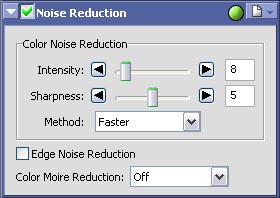 NC4.2 NR palette When testing NEF's at ISO 400, 800, & 1600 with the in-camera Hi ISO NR set to Normal, NC4.2 gave the following settings: |
| ISO.... | Intensity | Sharpness | Method | Edge NR | CMR | 400 | 8 | 5 | Faster | Not Selected | Off | 800 | 15 | 6 | Faster | Not Selected | Off | 1600 (HI-1) | 27 | 6 | Faster | Not Selected | Off |
| Home • Reviews • Forums • News 2015 • 2013 • 2012 • 2009 • 2008 • 2007 • 2006 • 2005 • 2004 RSS Feeds • FOV Factor Table • Sensor Sizes | Definitions: A-D • E-H • I-L • M-P • Q-U • V-Z | Sitemap Articles • Archived Websites (Pre-DigitalDingus): D100 Lounge • E-10 Club | Contact |

