

digitaldingus Review

PORTAL
from Ignition Design Labs
December 8, 2016
Introduction
Routers are one of those devices which can either be a godsend to your home network or a just a pain in the butt. I've experienced both. The major reason why routers can be so intimidating and problematic, is because you have to be a low-level rocket scientist to work your way around within the router's configuration settings. And once that's been figured out...you have to research what these settings can do. If that wasn't enough, each manufacturer's settings can vary, so you'll need to read up on the configurations specifically for that router.
Sounds like fun, right?
Ignition Design Labs has a good response to that question: "No, it does not sound like fun!" And they've gone a step further, backing up their router ideology...with a product that is a device apart from the rest of the routers available.
My Home Network
In order for PORTAL to truly impress me, but more importantly...to give a realistic presentation to my viewers, I decided to open it up to my home network. My network consists of 3 smartphones, 1 PC, 2 laptops, a tablet, and a 55" HDTV via Wi-Fi for streaming. 3 users are active on this network and use the network at least 18 hours a day due to overlapping. On average, I'd say 3 users are heavily using bandwidth from 10am to 7pm, 7 days a week. Holidays might not get as much traffic as over the Thanksgiving holiday we we're all crashed out on our couches and chairs from high-calorie dinners and desserts.
My Community
In addition to my own network being active, I am also surrounded by other home networks in a relatively small but still busy WAN community with other competing routers which occasionally show up on my home network. I estimate about 8-10 routers in my area, and the number of devices used is at least 10, probably more.
What My Needs Are
So, the major issue I have with my home network is when Netflix and Amazon Prime Video data feeds are being sent throughout the house, there's a hiccup when additional devices are connected (smartphones, tablets, laptops). I've narrowed it down to the devices connecting to the 2.4GHz channels, even the 5GHz channels, causing an interruption. This is somewhat surprising, as the data coming from Netflix and Amazon Prime Video are compressed, so the amount of data isn't necessarily the problem as more of it being the connection of additional devices and for some reason, interrupting the streaming connections. What initially seems to be the problem, is the router lacks the intuition to change or even blend the channels I select when the bandwidth gets loaded. Auto-channel selection does not appear to be that automatic. Due to my 55" Sharp HDTV being used in Wi-Fi mode for streaming video, this could also be a reason for the bottleneck and interruptions.
My Current Router
The Wi-Fi router I've been using over a year, is the NetGear Nighthawk X6 R8000. Reviews on this particular model vary from absolutely loving it...to despising its existence. Taking advantage of a really good deal on it during a sale, I purchased it from Dell. My experience has been somewhere in between. Unfortunately, I've never reviewed this product as I was needing something rather quickly to get a home network up and running, and I wanted a lot of expanding capabilities (which the R8000 does have). With reviews, I like to take my time, use the product, include product shots, etc., so this just wasn't possible. Over time, I've noticed the R8000 does have some issues with regards to its 2.4GHz and 5GHz channels. For a router selling for as much as it did/does, I was hoping for something more robust and capable.
PORTAL
PORTAL is not just a Wi-Fi router, but a device which is continually evolving due to the feedback of consumers who are using it. I don't see this happen too often. Why? Because most designers are not particularly interested in hearing your feedback and most manufacturers are not in the business of listening to that feedback. As we all know, most products we purchase are invisibly stamped with something like You're On Your Own Buddy!. But this is NOT the case with IDL. Since I was in cue to receiving my unit, I had enough time to browse the net and see how the company was interacting with their consumers. I was impressed. PORTAL was not only a new and exciting product, taking on the major brands, but it was also evolving with consumer needs. This is what a company does when they want to stay in business for a long time, and demonstrates a product that is going to outlast the plethora of products from the competition. I can say this from experience in writing about products and reviewing them over the last 15 years.
About Ignition Design Labs
Like any smart consumer, you're wondering just who IDL is, and are they a capable company of creating such a product that is deserving of your money. IDL is comprised of about 30 engineers, many having previous experience working at Qualcomm, Cisco, and Broadcom. These are individuals who know the technology, and simply wanted to create a package that was going to be something never before realized to the consumer. Why? Because that's what truly innovative engineers do. They create. They don't replicate. And with the PORTAL WiFi Router, I realized my home network was connecting to something I hadn't experienced before.
Multiple Internal Antennas
The image above was a screenshot taken from a 3D representation created by ColorONE Group and can be seen on PORTAL's website or Sketchfab. The PORTAL has no less than 9 internal antennas at strategically positioned distances around the perimeter of the router, which includes two antennas in the center. In case you're wondering, no more troublesome little pedals that stick out from a router, which can easily break off.
Why Have A Smartphone Control PORTAL?
As smartphones are so widely used, and because they are uniquely identified to the person who uses them...what a better way to keep the PORTAL secured than allowing control only from your smartphone. In addition, since your smartphone is being used, you can operate PORTAL from anywhere you have a local Wi-Fi connection.
PORTAL Setup Screenshots
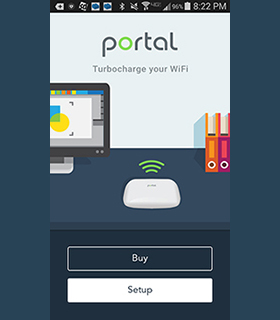 Click Here for larger image Click Here for larger image |
 | 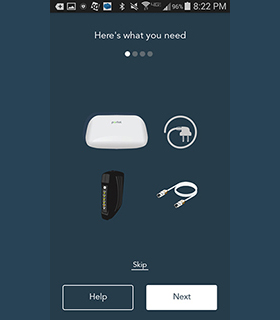 Click Here for larger image Click Here for larger image |
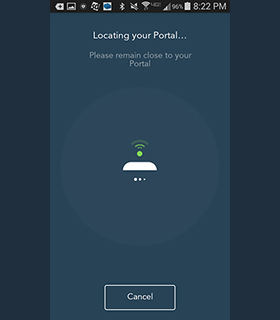 Click Here for full-res screencap Click Here for full-res screencap |
 | 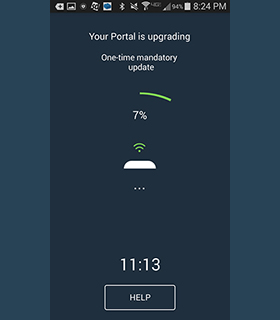 Click Here for full-res screencap Click Here for full-res screencap |
 Click Here for full-res screencap Click Here for full-res screencap |
 |  Click Here for full-res screencap Click Here for full-res screencap |
The SON Shines
A Self-Organizing Network, is just what it appears to be. IDL is very familiar with SON, and has created an automation routine to detect and apply certain configurations to optimize radio access networks for a variety of conditions and situations. What all that blabber means, is you have a team from multiple companies who understand router tech, and implement their observations of what are the best possible ways to handle single device traffic, multiple device traffic, single traffic with moderate interference, multiple devices used when extreme interference is present, and many other possibilities.
PORTAL's Connections
On the back of the PORTAL you will see the layout of connections. Take note there are two USB 2.0 connections for external storage devices. This is rather convenient, especially if you have a few external hard drives lying around which you don't particularly want to setup directly to your PC.
Packaging
Packaging for PORTAL is one of the best I've seen, and I've reviewed over a few hundred products, so I've seen the varying shapes and sizes of boxes, and plastic monstrosities that sometimes come along with them.
PORTAL makes it easy to recycle the contents.
When you receive your PORTAL WiFi Router (and you will be as excited as I was when I knew it was in the mail being shipped to me), you will have a simple box that is sleeved with a rather tight O-ring cardboard slipcover that simply has "portal" written on the front. That's it, other than your serial number and MAC address on the bottom of slipcover (which you might want to take a pic of with your smartphone or write it down somewhere).
The inside is where environmental awareness is exposed. I might be a technological geek, but I also like to see packaging which takes up less space in my garbage can. IDL has made it very easy to break down the components of the box and recycle them.
Pros
Aware of consumers' wishlist of features AND implementing them in updates
PORTAL competes with routers costing twice as much
Extended range versus similarly-priced routers
Perfect for 4K integration
Optimized Dynamic Frequency Selection (DFS)
No protruding antennas (everything is internal and maximized)
Red, Blue, and Green LED display status of router (no need for dozens of little lights to show you what's going on, which add to the heat of the electronics device)
FASTLANES technology, adding 4 80MHz radio bands
A high-level but affordable router which leaves a lot of room for expansion
Cons
None observed
Observations
USB 2.0 ports. One important observation I've noticed over the last few decades, is that manufacturers are more than eager to roll out a new standard...but come far from maximizing its potential. USB 2.0 has a maximum throughput of around 60 MBps. That's 60 Megabytes per second. USB 3.0, while having a maximum throughput of 640MBps (640 Megabytes per second), rarely come close. In fact, I'm currently looking at a popular name brand USB 3.0 drive that is rated at 130MBps. That's just a little bit below the 640MBps of the potential of USB 3.0...now isn't it. I'm also looking at a USB 3.0 drive that is 50% more in cost, and does offer around 200-350MBps (CDM and ATTO) (however, these are just the specs).
So, my point is this. IDL isn't reducing the PORTAL's potential, but saving themselves money for the next future PORTAL. Because USB 3.0 has already left the building when it comes to technology lifespan. If you're reading this now, and you want to put USB 3.0 into your devices and sell them...you're wasting your time. So, why not use USB 2.0 parts that are a lot less expensive, and will accommodate most users. As an additional observation to prove my point, I'm using 3 SSDs (all Samsung), and I haven't needed a USB 3.0 connection on ANY device. Simply put, hard drives aren't keeping up with parts of the data storage industry. This isn't a bad thing, but it should tell you that just because you have a USB 3.0 port...does not necessarily mean it will make your system faster.
My suggestion for the next PORTAL, however, is to make the data interfaces modular. By this I mean, open the PORTAL's potential up (i.e., whatever the maximum data throughput speeds are internally--not just at the port connections) to whatever adapter is placed on the modular jack. So hypothetically, a modular USB X.x adapter would come initially with the PORTAL, but in the future, PORTAL could have a USB XX.xx adapter which simply replaces the previous adapter, and voilà, just plug in the adapter that is created to the latest USB standards. IDL could also make other adapters, and consumers could use those specifically for their customized networks. This is of course, ideal, and the amount of extra time to do such a thing, might just be negated by production costs and offering a hard-wired USB X.x port might be less expensive.
Heat collection during peak data transfers was moderate and this is due to the design of the PORTAL. Some routers have an open top, however dust and debris can easily make their way into the electronics (which I have observed in my personal situation using a NetGear R8000)...negating the anti-heat design in the first place. Currently, I have not observed any abnormal heat collection when placing PORTAL on a desktop. And do note, the moderate heat collection refers to moving a lot of data, consistently, over periods of hours. Under normal conditions, the heat dissipation was quite honorable and heat collection was low to lower-moderate.
Suggestions
PORTAL repeaters (Wi-Fi Extenders)
Modular PORTAL adapters for future data speed protocols and form factors (i.e., the type of the plug and what data port it can connect to)
Conclusion
I've been using the PORTAL for about two weeks. The initial installation of the software on my smartphone to operate the PORTAL, took no more than 13 minutes. Having the smartphone app to control the router is more convenient than what I would have thought. Why? Because I'm using my smartphone more than what I thought. It's nice to just walk around the house and use the app, without having to be locked in front of my home PC. So, as far as the smartphone being used to access the PORTAL, I have no issues. For those who would prefer a desktop PC form of access, please rethink this. Because anyone who can access your PC...can access your router. If your only way to access PORTAL is directly with your smartphone, your desktop PC is no longer a threat, and your smartphone more than likely has better security than what you currently have on your PC anyway. In addition, PORTAL is meant to be setup once, and then left alone unless you want to really get more involved with it at a later time.
After a few days of letting PORTAL adjust to my usage, I began to notice a surprising change in the way the devices on my network operated. They performed more seamlessly with accessing the internet, and my Netflix and Amazon Prime Video issues...were no longer an issue. The PORTAL figured out how to keep the connections fluid and still integrate new connections which would log on and log off. I have to admit, it rivals the router I currently use. I'm not exactly sure how PORTAL is doing it, but I suspect it has to do with the DFS feature, as well as the greater and stronger signal and distance strength.
As noted above, the additional range I obtained from PORTAL was rather impressive. Granted, my router is only a rated AC1900 with a few 5GHz channels as a bonus, but still, it should have a rather good range and I have noticed over the last year the best signals are confined to inside the house. From my observations, walls are an issue...but with PORTAL...not so much. PORTAL's router seems to see through the walls to an extent, giving me an extra 50ft (or more in some cases depending on where along the house I am) of range. I can only imagine what two PORTAL devices could be capable of if used in a MESH setup.
My own router has a plethora of additional features, and these features are certainly nice to have when I occasionally want to play around, but honestly, I don't use them that much. And second, since my connections are not so great and range is an issue...why am I wanting more features on a router that I don't configure much? With PORTAL, it has the features I need to get up and running. Additional features are coming as consumers request them, and this is really one of the better ways to create a solid product. Why offer 100 features when consumers will only use about 20% of them? Because those features cost money and time (i.e., stress testing, compatibility with other features, etc.). And finally, if my range of digital devices and connections are operating smoothly (smartphones, tablets, PCs, HDTVs), I don't really need those extra features.
DFS (Dynamic Frequency Selection) is one of the major technological arteries which makes PORTAL's heart pump the massive amounts of data without problematic interruptions and it is more than likely a part of the reasons why I had such a smooth experience using the PORTAL over the last few weeks. Due to the router having extended 5GHz channels and capabilities, this is a US Government mandated requirement of the router (and all 5GHz routers for that matter) so it will not interfere with official equipment in the nearby area. Technically, official government equipment would have to be within 1/10th of a mile from your PORTAL's base location or even less to be picked up by a router, so the roughly 20-mile DFS requirement converts to a PORTAL router as having an absolutely excellent guarantee of not being interrupted (unless you frequently have black helicopters flying a few hundred feet over your house). What PORTAL's electronics have taken advantage of, is using DFS to the best of its abilities. This is much different from many routers, even AC3200 spec'd routers.
Having a consumer awareness I have so rarely seen in the technology industry, a product that truly amazed me when I used it, along with a sleek and contemporary design, the PORTAL WiFi Router from Ignition Design Labs receives a well-deserved HIGHLY RECOMMENDED PLUS.
PORTAL is a router which should be selling for a lot more cash. What you're getting when you purchase the PORTAL, is an extremely high-grade device, created by engineers who know their stuff. They understand what needs to be included and what doesn't. And they're also keen enough to adapt to consumer requests to add features along the way. This is the best of both worlds.
From my perspective, PORTAL is a product that is there for the journey of the consumer in this complicated world of here-today-gone-tomorrow technology. PORTAL will stick around when others won't. PORTAL will expand with the consumer's needs when others cannot due to external constraints of their short-term manufacturing limitations. PORTAL is the catalyst to a new an exciting world of faster, more intuitive, networking. If you would like to embark on such a relationship with a very impressive company...I suggest you give PORTAL a place in your home.
PORTAL Wi-Fi Router
From: Ignition Design Labs
Social Media Websites: Facebook
802.11 Spec: AC2400 Wave-2 4x4 MU-MIMO, Dual-Band
Wi-Fi Bands: 7
10/100/1000: 5 (1x WAN, 4x LAN)
USB 2.0 Ports: 2
Bluetooth Compatible: Yes; Bluetooth 4.0 (Low Energy)
Dimensions: 9.4" x 7.25" x 1.75"
UPC: Not Available
Weight: 1.2 lbs (PORTAL only)
MSRP: $199.99
Current Price: Check Price
Additional Specifications
7 Wi-Fi Bands
Band I: 5.150 – 5.250 GHz (5G, UNII-1)
Band II: 5.250 – 5.350 GHz (5G, UNII-2, DFS)
Band III: 5.470 – 5.725 GHz (5G, UNII-2e-i, ii and iii, DFS)
Band IV: 5.470 – 5.725 GHz (5G, UNII-2e-i, ii and iii, DFS)
Band V: 5.470 – 5.725 GHz (5G, UNII-2e-i, ii and iii, DFS)
Band VI: 5.725 – 5.825 GHz (5G, UNII-3)
Band VII: 2.4835 – 2.500 GHz (2.4G ISM)
10 Radios
5GHz
Quad (4x4) high powered agile wide-band
IEEE 802.11ac/a/n
2.4GHz
Three (3x3) high powered
IEEE 802.11b/g/n
Legacy device support
Added Support
Bluetooth 4.0
Low-Energy Bluetooth 4.0 which supports smartphones, tablets and IoT devices
Congestion Monitor
Dual fast wideband receivers + dedicated processor
Antennas
9 High Gain, Integrated Conformal 3D patterned antennas for maximizing dynamic and static range and coverage which expands and contracts due in response to movement of the devices being used
Product Rating

| AFFORDABILITY | 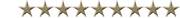 |
| VALUE | 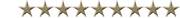 |
| DESIGN: |  |
| FEATURES: | 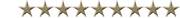 |
| FUNCTIONALITY: | 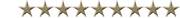 |
| EASE OF USE: | 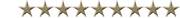 |
| PACKAGING: |  |
PORTAL Wi-Fi Router
Recommended Products
Adverts & Promotions