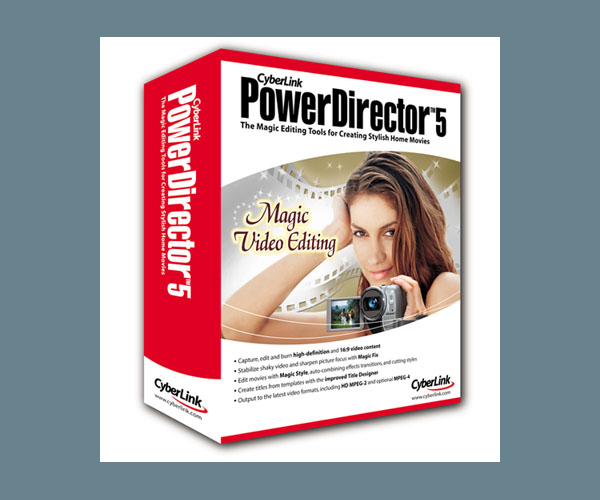
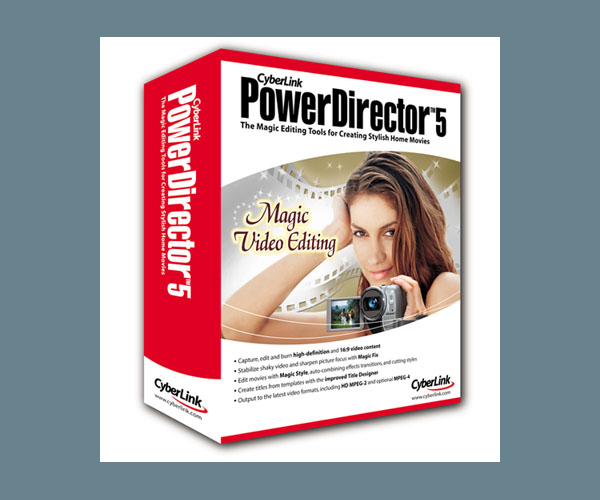 |
| CyberLink PowerDirector 5 |
| Mini-Review April 30, 2006 |
CyberLink is a software company whose focus is on integrating all the contemporary aspects of your digital environment at home. Their desire is to make your digital lifestyle easier to operate but yet have as much functionality as possible and the flexability of custom creations. Cyberlink's mission is to bring many of the professional tools common to more expensive applications, in a concise, time-saving, affordable package for the home user. CyberLink PowerDirector 5 PowerDirector 5 is just what the name implies. You have the power to create, edit, and produce your own movies and burn them on DVD. Additionally, PowerDirector 5 is an image editor which has quite a few filters and options for the average photographer. But this is just the tip of the iceberg when it comes to PowerDirector 5. You can also capture audio and video from a variety of sources and formats.
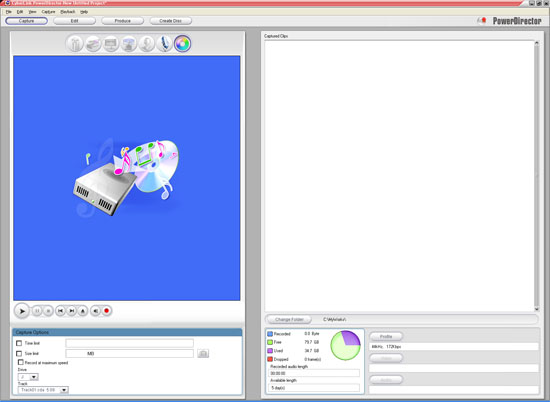
What I like about PD5 is that there are clear and large icons displayed, informing you of what kind of file you're looking at. This makes for a non-confusing layout of many different files which eventually can be joined into one DVD/CD project.
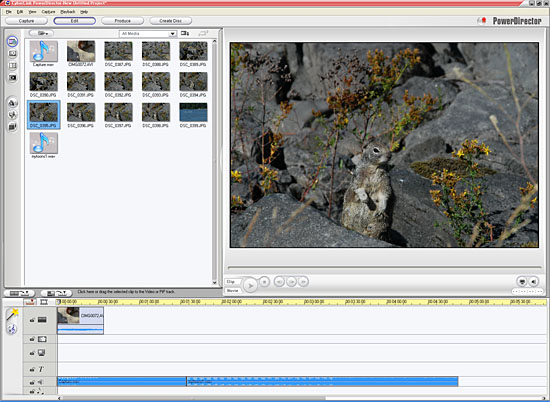
. Let's take a look at some of the major features of CyberLink PowerDirector 5:
PhotoNow! was one of my favorite sub-applications within PowerDirector 5.
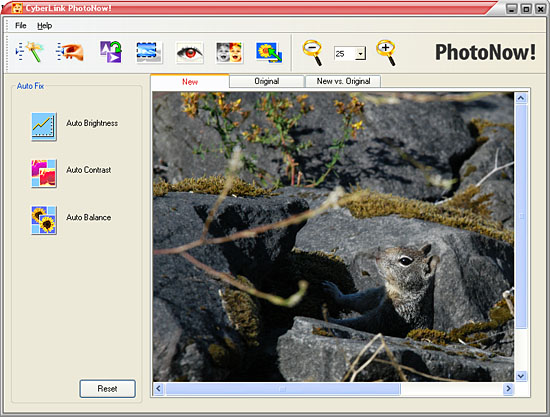
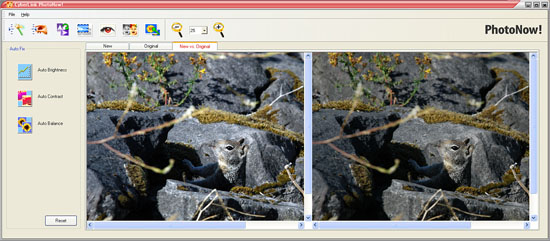
I did experience a few issues and below is a screen capture of them. The first issue is an annoying "Get Holiday Packs" which is permanently in the upper left-hand side of the thumbnail viewing areas for various media formats. I tried to right-click and delete like I could do with other files but the option is disabled and doing so takes me to Cyberlink's website to purchase Holiday Packs. I would expect this in a trial version but not a registered version.
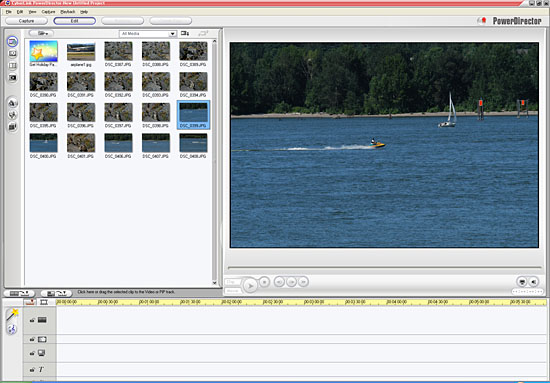
Pros
I do like PowerDirector 5, but it does need a more powerful computer than what CyberLink recommends. I personally suggest at least an Intel 2.0GHz system, preferably a P4 system with HyperThreading. I was able to run PowerDirector 5 on a dual-processor PIII 1GHz system with 768MB of RAM, but it still chugged along when importing media files. Best advice? Load up your PC on RAM. PowerDirector 5 did have some issues as noted above. I'm hoping these can be fixed in the next version or even next upgrade.
I had a great experience with the PhotoNow! sub-app within PowerDirector 5. It's very simple to use and you can see your original image and post-image modifications side-by-side, quickly touch-up images with some handy filters, just to name a few stand-out features.
If you're on the hunt for a sub-$100 application which can cater to your audio and video creativity, I would certainly give PowerDirector 5 a few moments of your time to try out.
A Trial Version of PowerDirector 5 can be downloaded on Cyberlink's PowerDirector 5 Trial page.
|