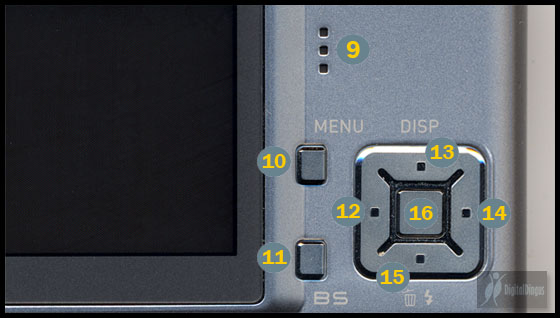|
| Home • Reviews • Forums • News 2015 • 2013 • 2012 • 2009 • 2008 • 2007 • 2006 • 2005 • 2004 RSS Feeds • FOV Factor Table • Sensor Sizes | Definitions: A-D • E-H • I-L • M-P • Q-U • V-Z | Sitemap Articles • Archived Websites (Pre-DigitalDingus): D100 Lounge • E-10 Club | Contact |
| Casio Exilim Card EX-S500 | |
| Buttons & Controls December 1, 2005 |
|
| Introduction • Features • Body & Design • Buttons & Controls • Menus Specifications • The Tests • Conclusion • Image Samples
|
|
The Casio EX-S500 has zero button clutter on the body itself. In fact, no more than 14 buttons reside on the EX-S500. Let's take a closer look at the buttons and controls.

The Optical Zoom buttons work with taking pictures and movies. However, the Digital Zoom is not available in Movie Mode. The Wide Zoom button (#6 in the illustration above) also act as a 9-image display for your images, while the Tele Zoom Button can function as an image selector when viewing images. You can also use the Set Button (#16 in the illustration below) to select images. The Strap Ring is very firm and of good quality, so don't hesitate to use it by keeping your EX-S500 on a leash, and safe from falling out of your hands.
The area which contains buttons 12-16, is commonly referred to as a D-Pad. If you've every used a gaming console, you'll be familiar with this. Direction Pads are very convenient on cameras, as they allow for quick movement throughout the camera's many selections. I found this to be the case with the EX-S500, and setup was a breeze. |
|
| Home • Reviews • Forums • News 2015 • 2013 • 2012 • 2009 • 2008 • 2007 • 2006 • 2005 • 2004 RSS Feeds • FOV Factor Table • Sensor Sizes | Definitions: A-D • E-H • I-L • M-P • Q-U • V-Z | Sitemap Articles • Archived Websites (Pre-DigitalDingus): D100 Lounge • E-10 Club | Contact |