
 |
Optimus mini three Keyboard |
||||||||||||||||||||||||||||||||||||||||||
| Preview April 7, 2006 |
||||||||||||||||||||||||||||||||||||||||||
At the pinnacle of Art. Lebedev Studio, five very talented individuals have designed products for a variety of major manufacturers over the years. Approximately 150 total employees make up Art. Lebedev Studio. Established in 1995, Art. Lebedev Studio is the largest design company in Russia. A special touch to creating products by Art. Lebedev Studio, is giving them an artistic and elegant presentation but yet still posessing functionality. In this preview we'll be taking a look at the Optimus mini three Keyboard. Optimus mini three Keyboard

To customize your Optimus mini, you need to use the Optimus Configurator. This is basically a similar program you would see for customizing your mouse or keyboard or even a digital graphic tablet. The amount of customization depends on the application's "openness" to having outside apps use it's special hot keys. Currently, there is only a Windows configurator, but other operating systems are coming, says Art. Lebedev Studio.
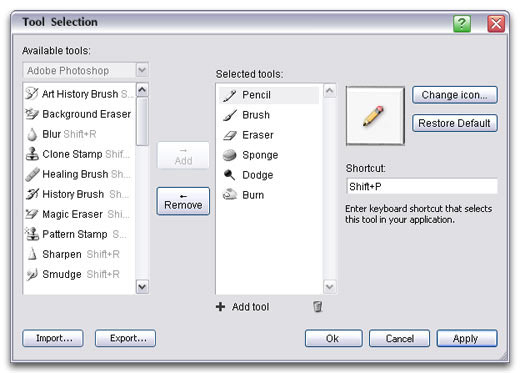
The Optimus mini appears to be related to the Optimus Keyboard in that it is VERY customizable. While the Optimus Keyboard is not expected until the end of 2006 (probably around Thanksgiving or Christmas), if you want to have a taste of what the keyboard will be like, the Optimus mini could give you some surprises in its functionality and convenience.
Black Or Silver The Optimus mini comes in two colors: black and silver. The black version is shown above.

Specifications
Preliminary Thoughts The Optimus mini three appears to be an exciting addition to your current computer system. In fact, the mini three may breath life in your current information overloaded environment. What makes this device special is its customization. Most "really cool" devices tend to die out quickly on the market because they have proprietary features and functions. Create a device which can emulate your own personal applications and you have a true product which could last many years. In fact, I can already see the eyes raise from even website designers and programmers who could press a button for specific code. Even PC Gamers could benefit from this.
|
||||||||||||||||||||||||||||||||||||||||||
| . | ||||||||||||||||||||||||||||||||||||||||||